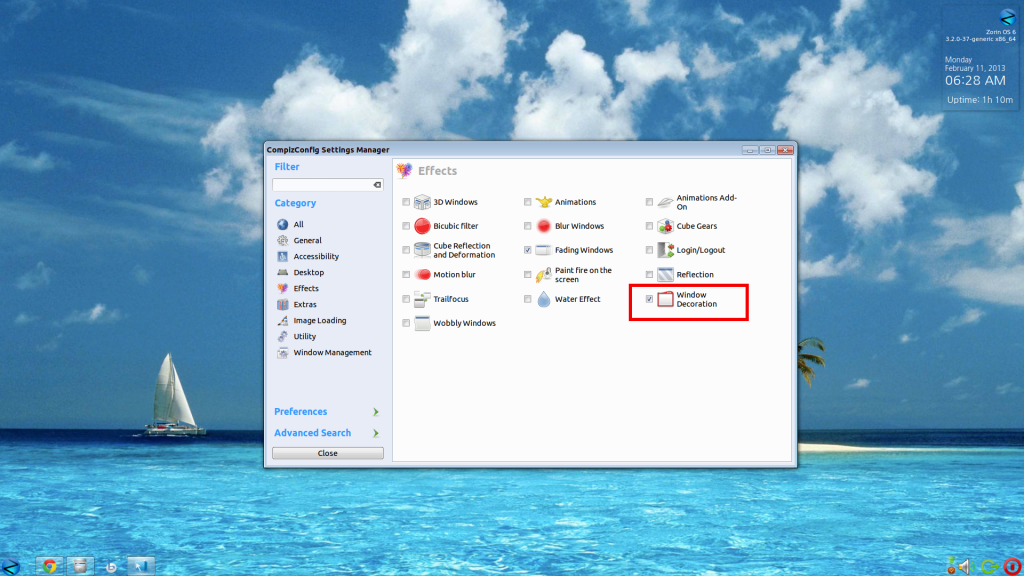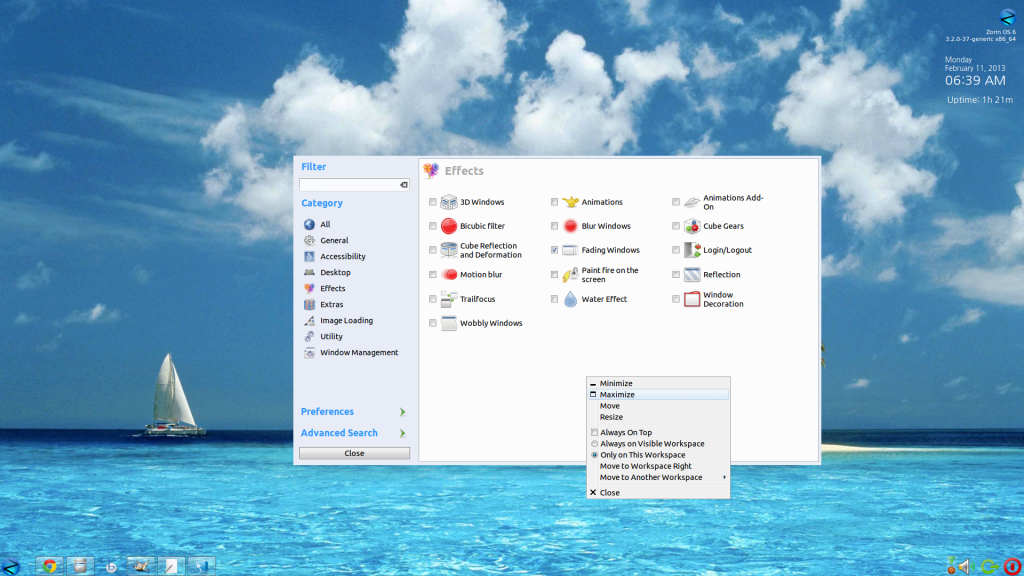kc5poo
Sun Feb 10, 2013 8:02:52 pm
This topic is more of a curiousity question than anything. I have recently installed Zorin 6 on my Dell 1525 Laptop computer. I was previously running Zorin 5. On the new OS, I have notices that there are no Minimize and Maximize buttons on any windows I open, but the options are available if I right Click on the window, at the bottom of the screen, on the task bar. Am I simply missing a system or display setting that I need to go and change, or is this just the way the new OS is designed, OR is this an issue with this particular installation of this OS on MY system?
Respectfully Submitted,
Mark Walker
A.K.A kc5poo
Respectfully Submitted,
Mark Walker
A.K.A kc5poo