Hi all
To swarfendor437
I've got an Acer Aspire 5920G laptop
Intel Core2 Duo processor T7300
2.0 GHz, 800MHz FSB, 4MB L2 cache
Nvidia GeForce 8600m GS 250mb
2 GB DDR2
250GB HDD
Dual booting Zorin 5.2 and Windows Vista
For Madvinegar
john@Aspire-5920G:~$ lspci -nn
00:00.0 Host bridge [0600]: Intel Corporation Mobile PM965/GM965/GL960 Memory Controller Hub [8086:2a00] (rev 03)
00:01.0 PCI bridge [0604]: Intel Corporation Mobile PM965/GM965/GL960 PCI Express Root Port [8086:2a01] (rev 03)
00:1a.0 USB Controller [0c03]: Intel Corporation 82801H (ICH8 Family) USB UHCI Controller #4 [8086:2834] (rev 03)
00:1a.1 USB Controller [0c03]: Intel Corporation 82801H (ICH8 Family) USB UHCI Controller #5 [8086:2835] (rev 03)
00:1a.7 USB Controller [0c03]: Intel Corporation 82801H (ICH8 Family) USB2 EHCI Controller #2 [8086:283a] (rev 03)
00:1b.0 Audio device [0403]: Intel Corporation 82801H (ICH8 Family) HD Audio Controller [8086:284b] (rev 03)
00:1c.0 PCI bridge [0604]: Intel Corporation 82801H (ICH8 Family) PCI Express Port 1 [8086:283f] (rev 03)
00:1c.1 PCI bridge [0604]: Intel Corporation 82801H (ICH8 Family) PCI Express Port 2 [8086:2841] (rev 03)
00:1c.3 PCI bridge [0604]: Intel Corporation 82801H (ICH8 Family) PCI Express Port 4 [8086:2845] (rev 03)
00:1c.5 PCI bridge [0604]: Intel Corporation 82801H (ICH8 Family) PCI Express Port 6 [8086:2849] (rev 03)
00:1d.0 USB Controller [0c03]: Intel Corporation 82801H (ICH8 Family) USB UHCI Controller #1 [8086:2830] (rev 03)
00:1d.1 USB Controller [0c03]: Intel Corporation 82801H (ICH8 Family) USB UHCI Controller #2 [8086:2831] (rev 03)
00:1d.2 USB Controller [0c03]: Intel Corporation 82801H (ICH8 Family) USB UHCI Controller #3 [8086:2832] (rev 03)
00:1d.7 USB Controller [0c03]: Intel Corporation 82801H (ICH8 Family) USB2 EHCI Controller #1 [8086:2836] (rev 03)
00:1e.0 PCI bridge [0604]: Intel Corporation 82801 Mobile PCI Bridge [8086:2448] (rev f3)
00:1f.0 ISA bridge [0601]: Intel Corporation 82801HEM (ICH8M) LPC Interface Controller [8086:2815] (rev 03)
00:1f.1 IDE interface [0101]: Intel Corporation 82801HBM/HEM (ICH8M/ICH8M-E) IDE Controller [8086:2850] (rev 03)
00:1f.2 SATA controller [0106]: Intel Corporation 82801HBM/HEM (ICH8M/ICH8M-E) SATA AHCI Controller [8086:2829] (rev 03)
00:1f.3 SMBus [0c05]: Intel Corporation 82801H (ICH8 Family) SMBus Controller [8086:283e] (rev 03)
01:00.0 VGA compatible controller [0300]: nVidia Corporation G86 [GeForce 8600M GS] [10de:0425] (rev a1)
04:00.0 Memory controller [0580]: Intel Corporation Turbo Memory Controller [8086:444e] (rev 01)
06:00.0 Network controller [0280]: Intel Corporation PRO/Wireless 4965 AG or AGN [Kedron] Network Connection [8086:4229] (rev 61)
08:00.0 Ethernet controller [0200]: Broadcom Corporation NetLink BCM5787M Gigabit Ethernet PCI Express [14e4:1693] (rev 02)
0a:09.0 FireWire (IEEE 1394) [0c00]: Ricoh Co Ltd R5C832 IEEE 1394 Controller [1180:0832] (rev 05)
0a:09.1 SD Host controller [0805]: Ricoh Co Ltd R5C822 SD/SDIO/MMC/MS/MSPro Host Adapter [1180:0822] (rev 22)
0a:09.2 System peripheral [0880]: Ricoh Co Ltd R5C592 Memory Stick Bus Host Adapter [1180:0592] (rev 12)
0a:09.3 System peripheral [0880]: Ricoh Co Ltd xD-Picture Card Controller [1180:0852] (rev 12)
john@Aspire-5920G:~$
Been mucking about with Zorin 6 on USB stick with 4GB persistence hardwired, updated but WiFi not fixed different driver from 5.2 see pict.-----
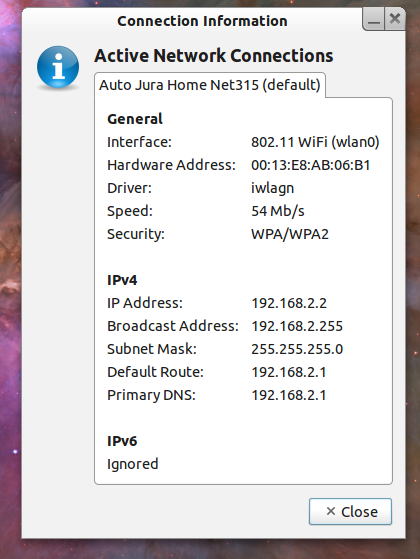
- Zor5con.png (85.28 KiB)
Zorin 6 pict.------
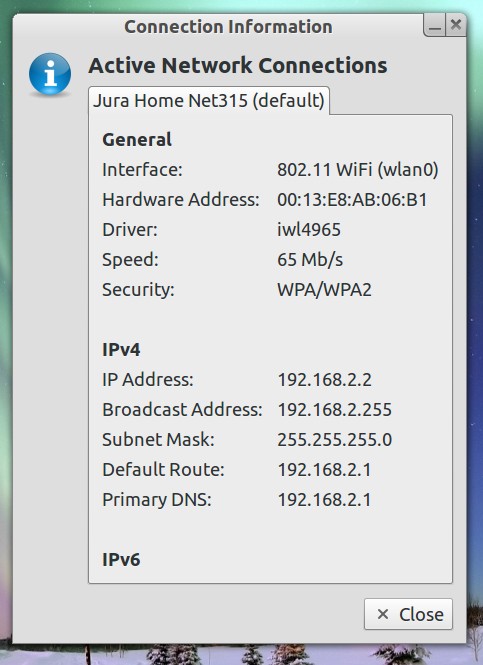
- Zor6cont.jpg (68.91 KiB)
Also the max. speed should be 54 for WPA/WPA2.
To all Zorinders
I added Ubuntu Tweak and Banshee and rumbled about in Package Manager and added Applets, screenlets, backgrounds etc.. and have made a few desktops I could work with. see picts.---
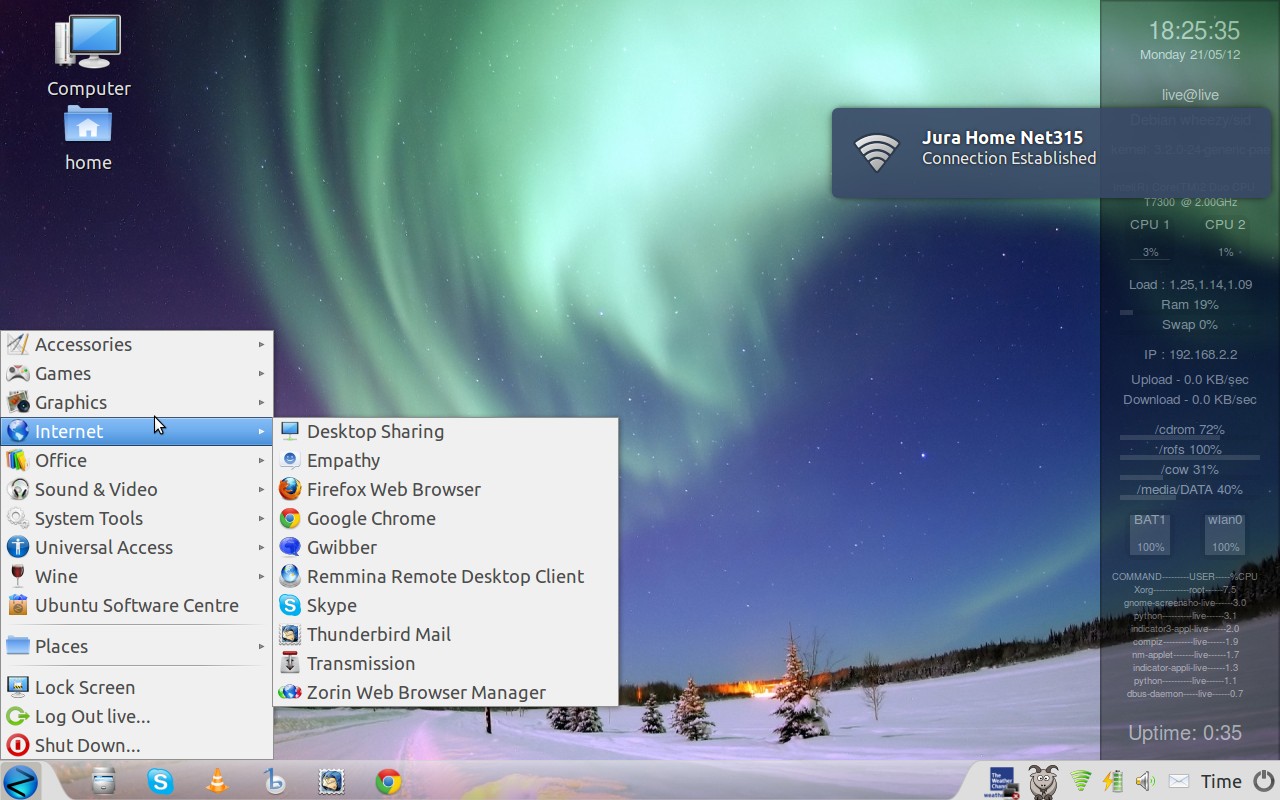
- Zor6s.jpg (188.84 KiB)
So in my opinion its all looking good for the final version.
Cheers Aldyin





































