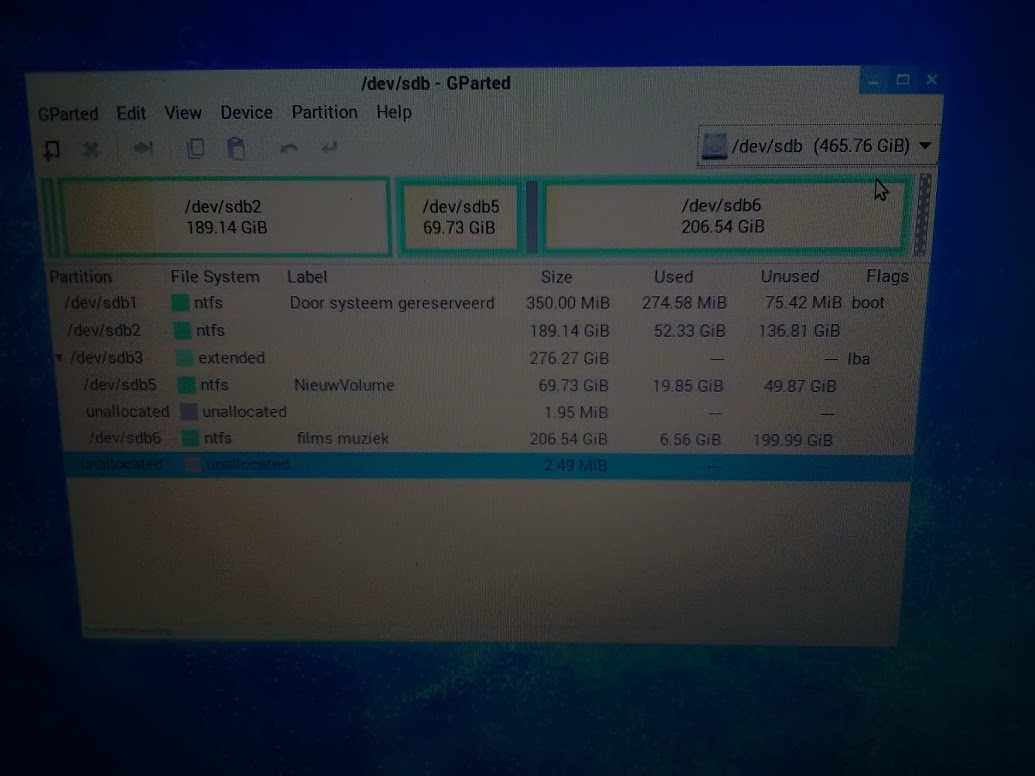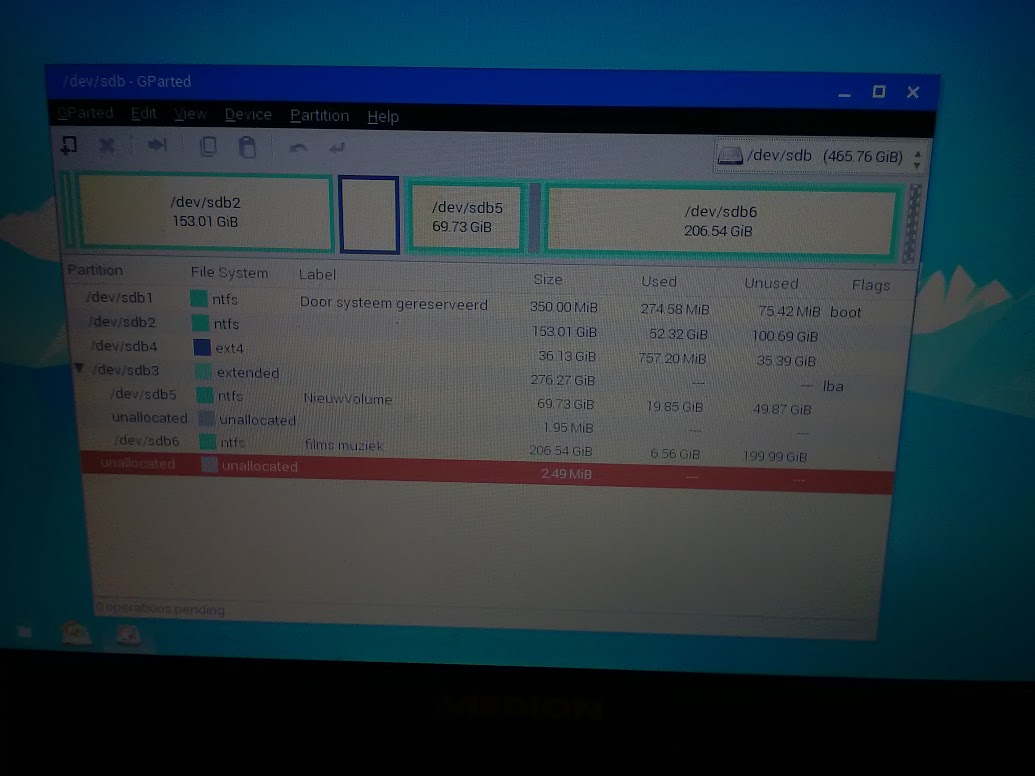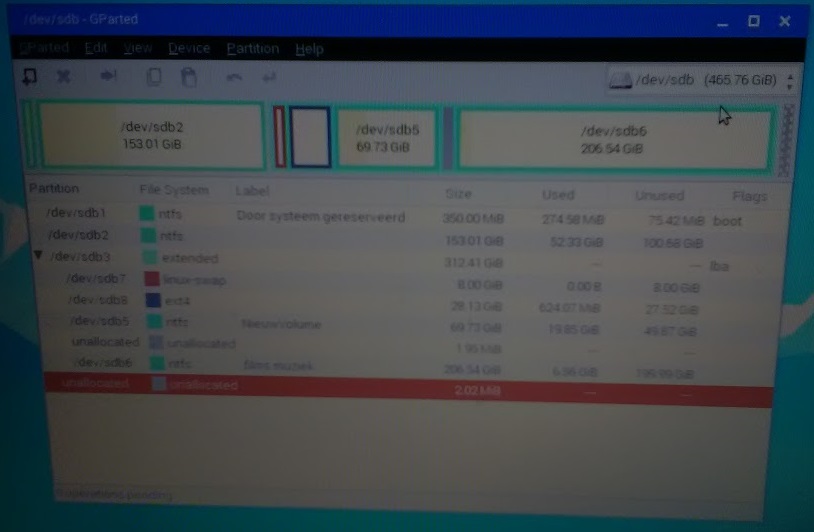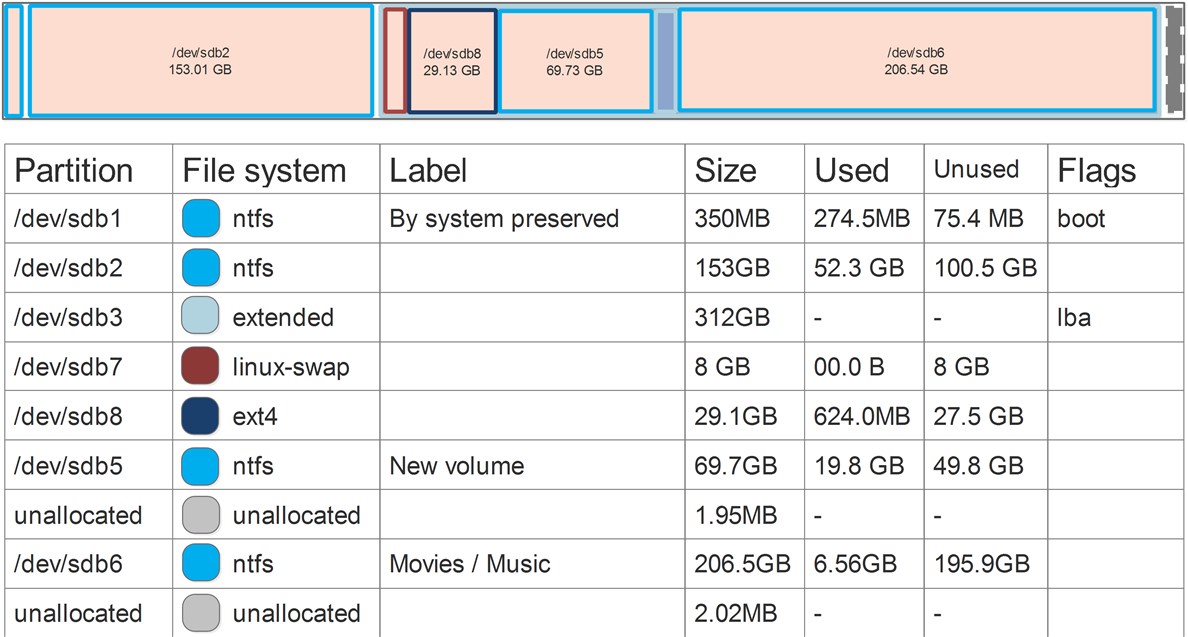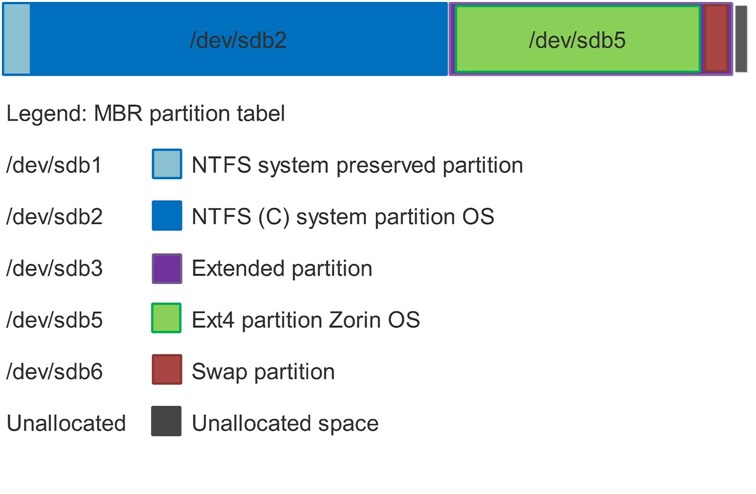Hensyr Wolf
Tue Aug 16, 2016 3:56:58 pm
Hi there,
On the Zorin OS Dutch community forum do i have a question from a member with a very strange problem that i can't give a solution for it.
Maybe you guys know the answer.
The member has a laptop and install Windows 8.1 on it (not UEFI but in MBR bios modus).
Now he want's to install Zorin OS 9 Core besides of it but the option simply don't show up and instead he got the "Installationtype" window.
In that window the only disk that shows up is the Intel Rapid Storage SSD chip as sda
But the real HDD doesn't show up where he is suposed to install zorin at it.
We try in AHCI modus and Raid modus but the problem remains, the HDD does not show up.
On the other hand... when we start GParted the HDD is shown as sdb
So what could be the problem?
On the Zorin OS Dutch community forum do i have a question from a member with a very strange problem that i can't give a solution for it.
Maybe you guys know the answer.
The member has a laptop and install Windows 8.1 on it (not UEFI but in MBR bios modus).
Now he want's to install Zorin OS 9 Core besides of it but the option simply don't show up and instead he got the "Installationtype" window.
In that window the only disk that shows up is the Intel Rapid Storage SSD chip as sda
But the real HDD doesn't show up where he is suposed to install zorin at it.
We try in AHCI modus and Raid modus but the problem remains, the HDD does not show up.
On the other hand... when we start GParted the HDD is shown as sdb
So what could be the problem?