LainX84
Tue Apr 07, 2020 1:27:34 pm
Hi to all,
i'll try to install Zorin OS over my laptop (Lenovo Z580) with UEFI enable (secure boot disabled).
Over that laptop i've 2 hard disk, 1st a SSD 128Gb and 2nd a magnetic with 500Gb.
I'd like to install Zorin with /home over 2nd hard disk.
I've alredy partition my hdd with fdisk via gparted with live iso :
GParted SSD
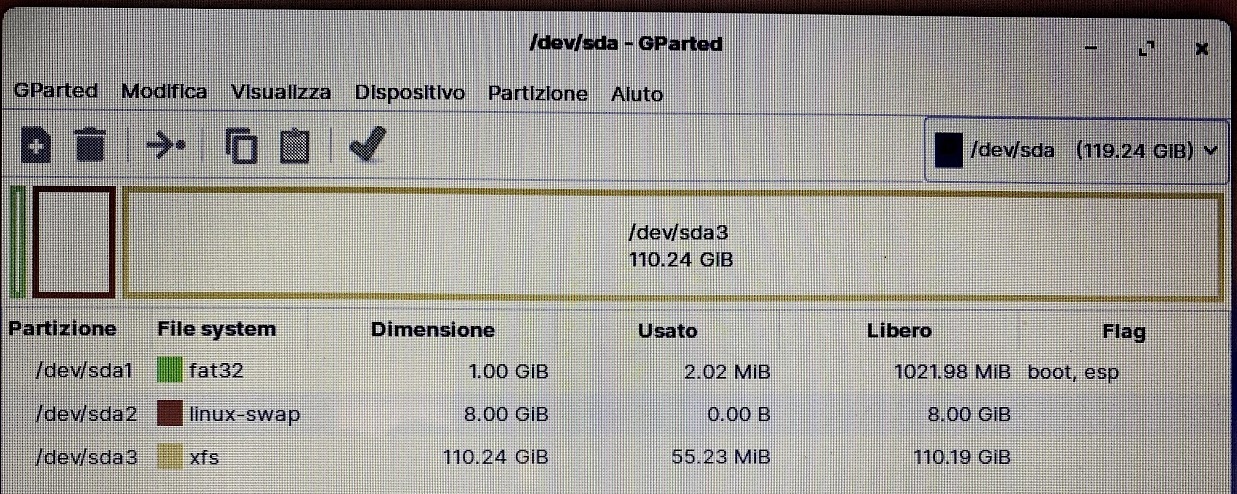
GParted HDD
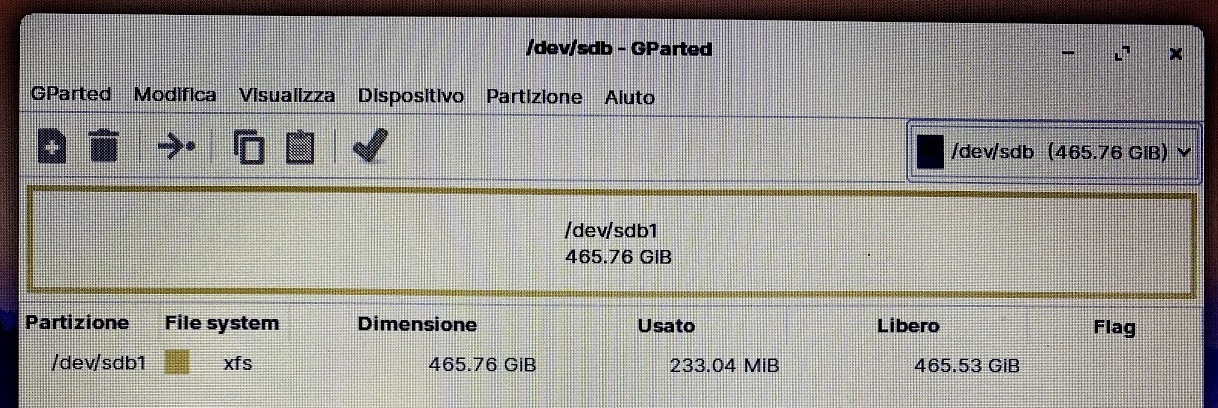
Configuration Partition - Zorin Setup
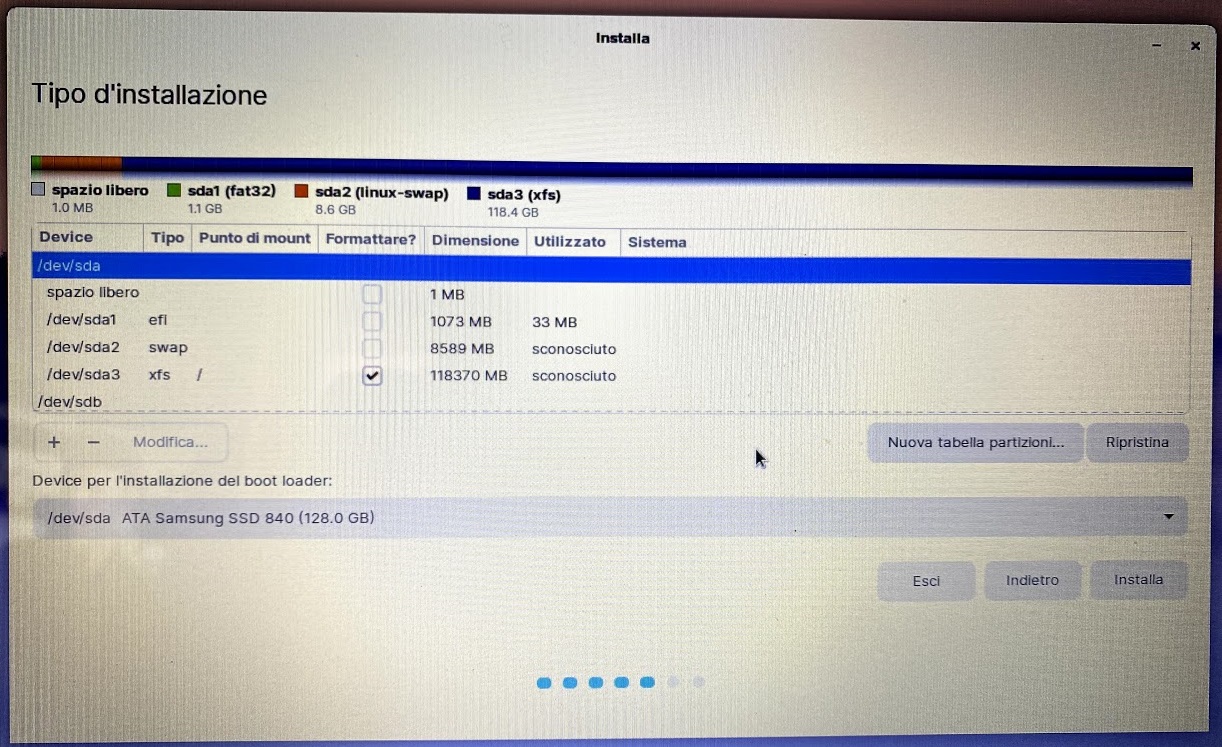
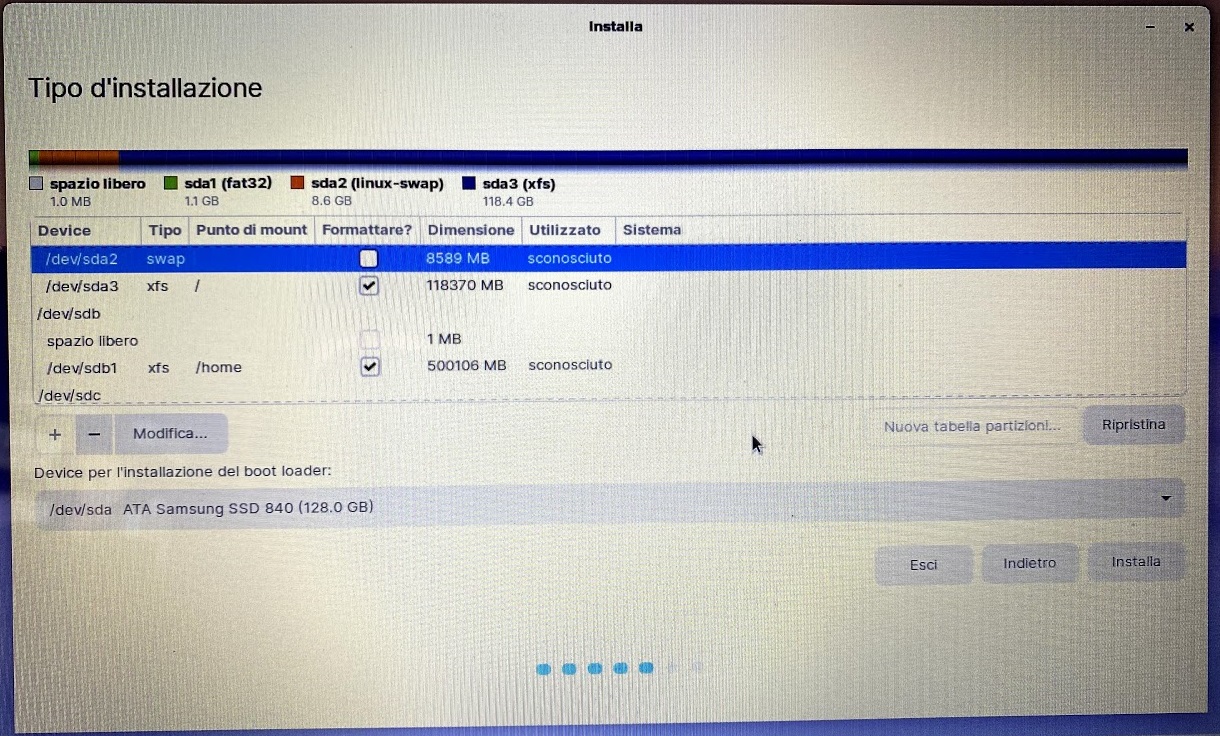
After installation, when i try to boot the OS grub can't load the configuration and stay pending with grub>
Same configuration with Ubuntu 19.04 or Manjaro work fine after installation.
How I can solve that issue ?
Thanks for your support and sorry for my bad english !
!
i'll try to install Zorin OS over my laptop (Lenovo Z580) with UEFI enable (secure boot disabled).
Over that laptop i've 2 hard disk, 1st a SSD 128Gb and 2nd a magnetic with 500Gb.
I'd like to install Zorin with /home over 2nd hard disk.
I've alredy partition my hdd with fdisk via gparted with live iso :
GParted SSD
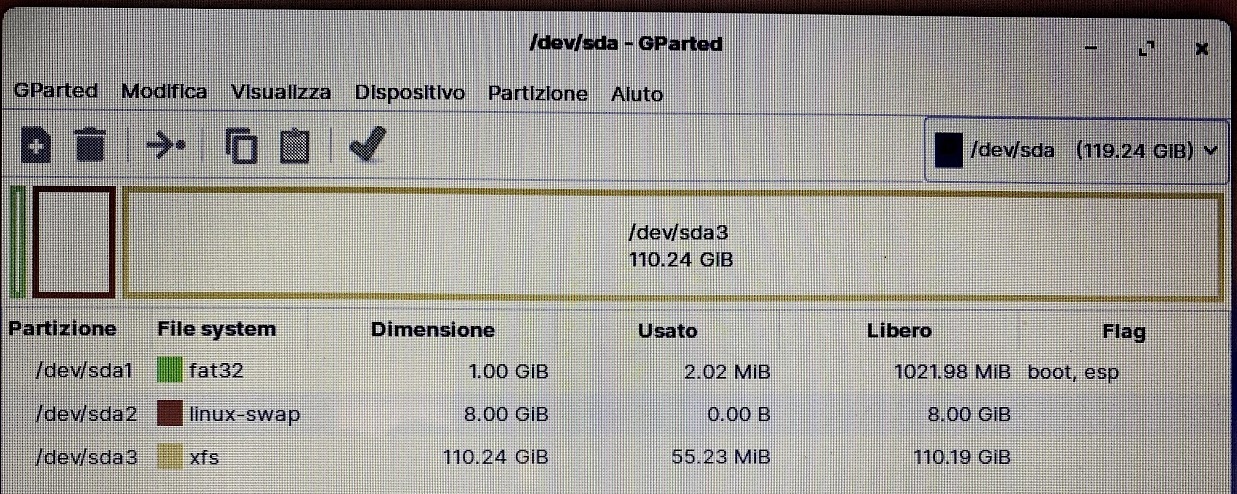
GParted HDD
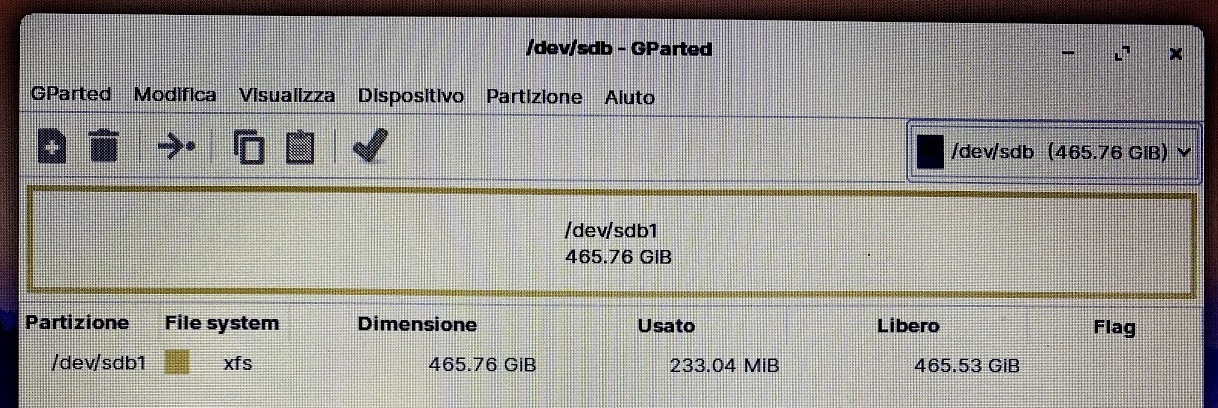
Configuration Partition - Zorin Setup
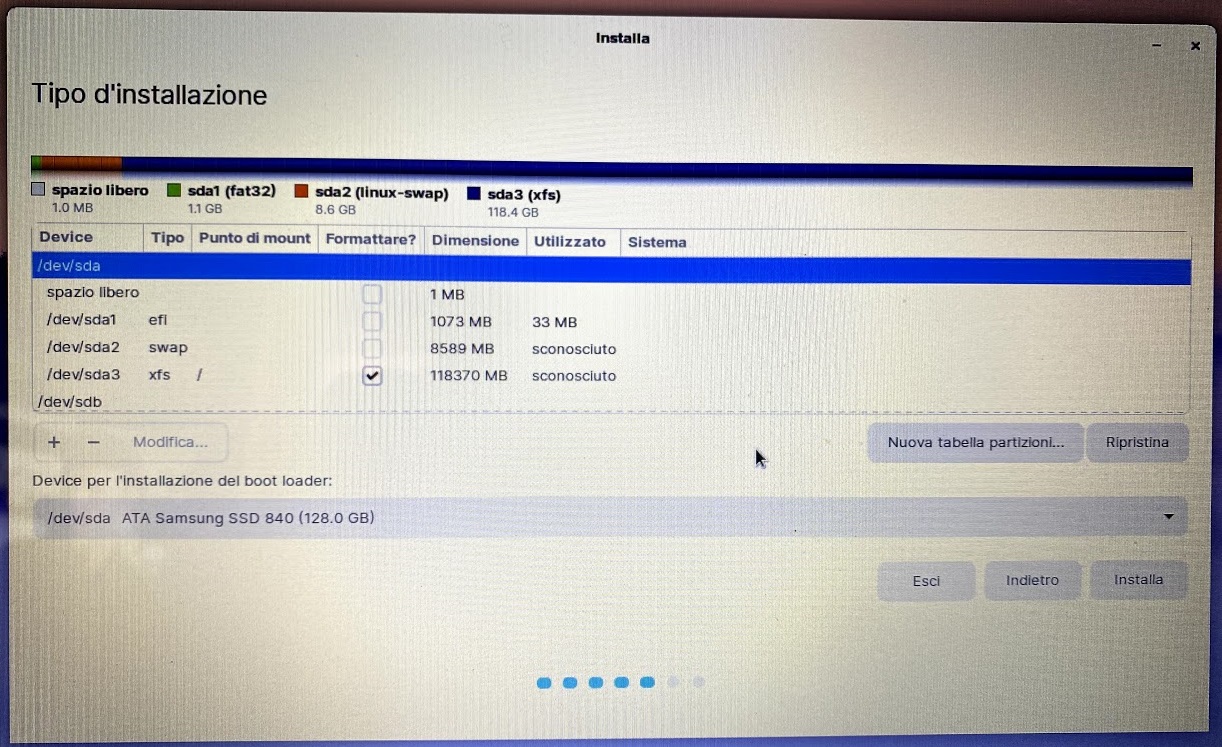
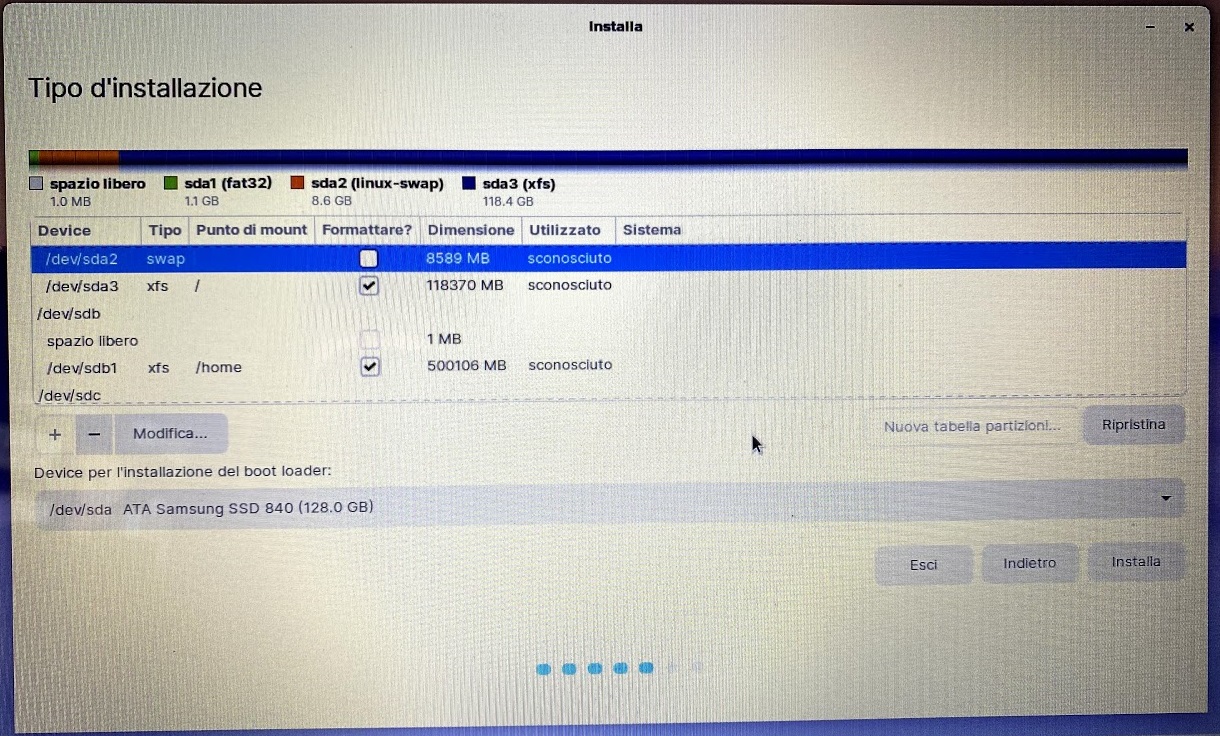
After installation, when i try to boot the OS grub can't load the configuration and stay pending with grub>
Same configuration with Ubuntu 19.04 or Manjaro work fine after installation.
How I can solve that issue ?
Thanks for your support and sorry for my bad english