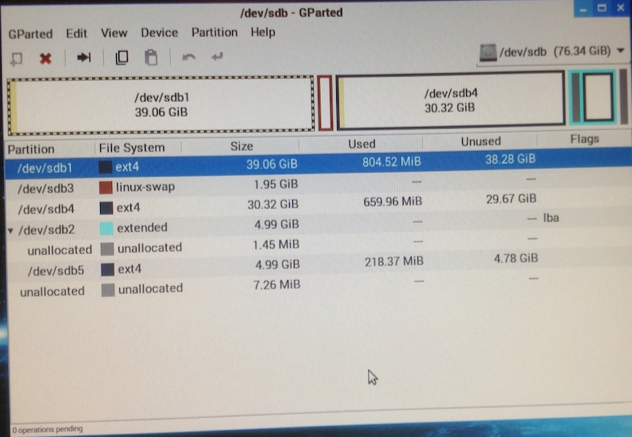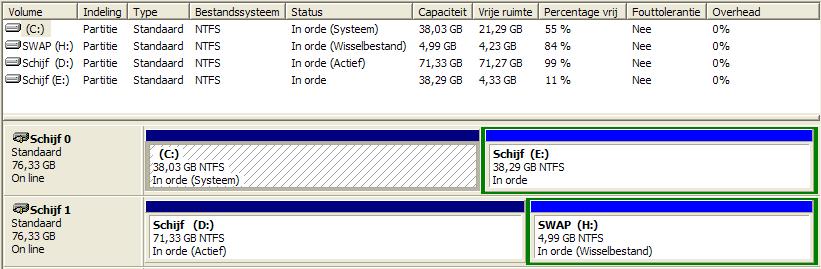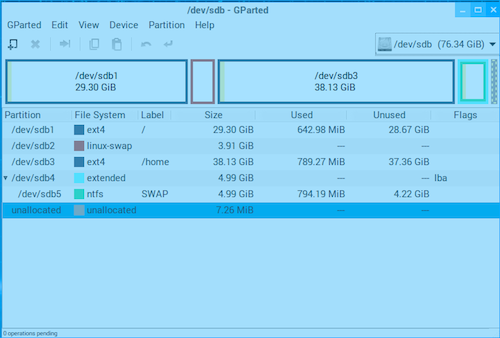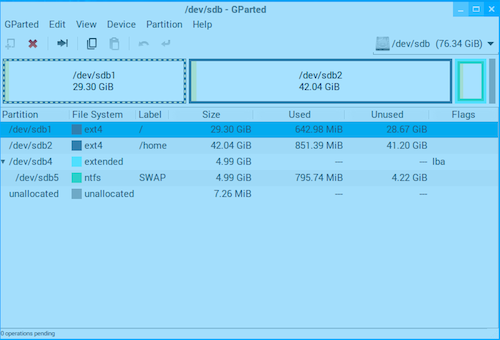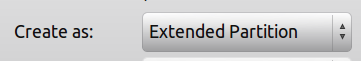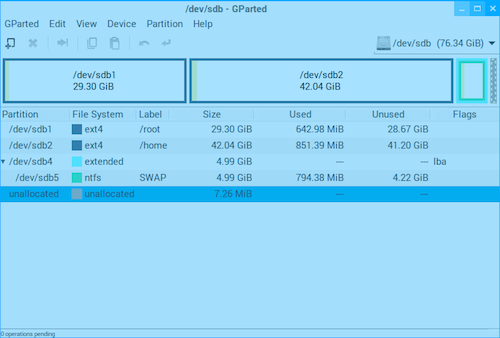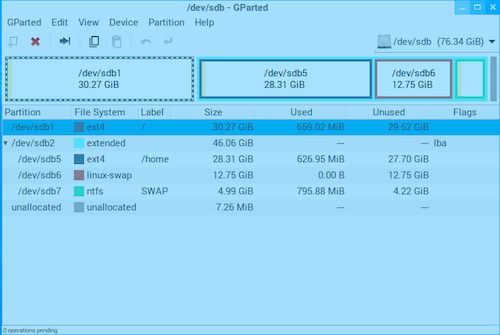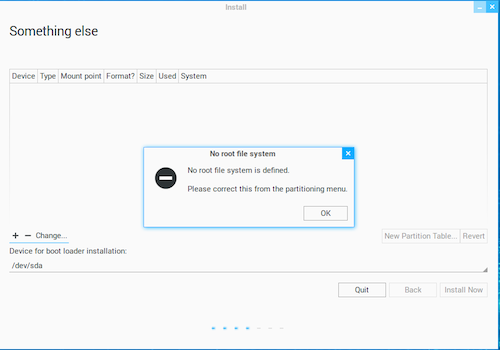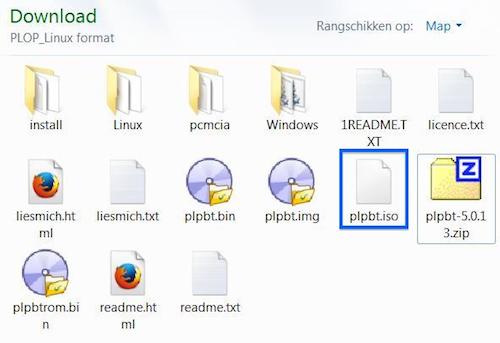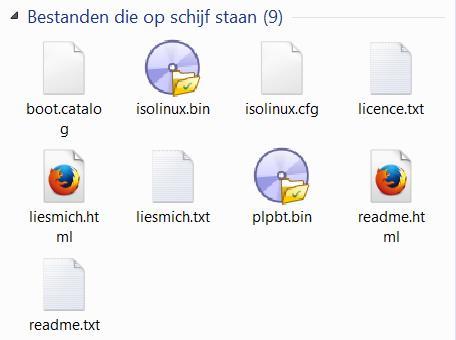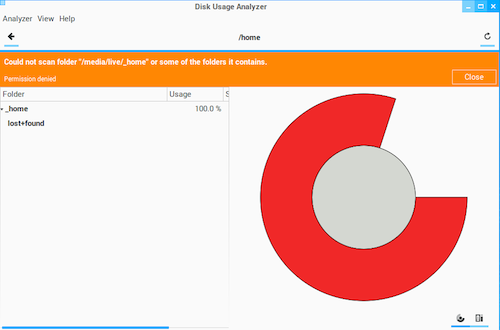@ Swarfendor437,
Swarfendor437 wrote:OK, have you created a pen/thumb/flash drive for usb installation?
Yes I do have created a pen/thumb/flash drive for usb installation, with
Unetbootin for Windows.
Swarfendor437 wrote:Sorry I have some chores to do today so I am trying to get through as many threads as possible.
Don’t be sorry, we all have our daily activity and we all need to ensure that there is bread on the table. I am not in a hurry to install Zorin.
And may be it is not possible because my desktop is too old

Swarfendor437 wrote:From memory you cannot boot from usb - another thought - has the BIOS itself ever been updated?
Hmmmmm no . . . , the BIOS itself is never been updated. Maybe I have to do that first?
I'll let you know.
Swarfendor437 wrote:To get plop to work you need to attach the USB device (external DVD or USB thumb drive) before booting with PLOP - then boot with PLOP boot manager on floppy disc - it should find your USB drive that way.
First I do changed the boot option to Removeable Device -> Lagacy Floppy..
Then attached the USB device to the desktop and insert floppy disc-PloP boot manager and then reboot the desktop.
In the main menu choosed
Floppy, after that got the message Loading xxxx driver, searching on host. (last screenshot in my previous post)
But I don’t know what I have to do, try to use the arrow keys, tab etc. but didn’t happend anything.
Swarfendor437 wrote:If I have got anything wrong, please correct me!

You are the best in the World

, no doubt.
What is the meaning of Lost & found?
Primair partition "
/"

Partition
/home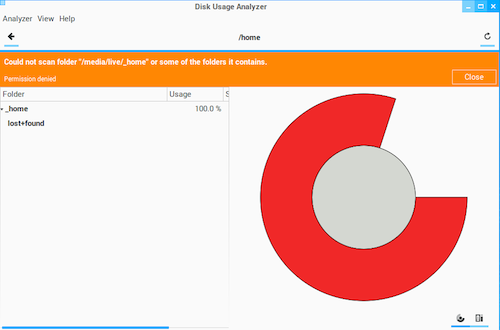
Kind regards & thank you.