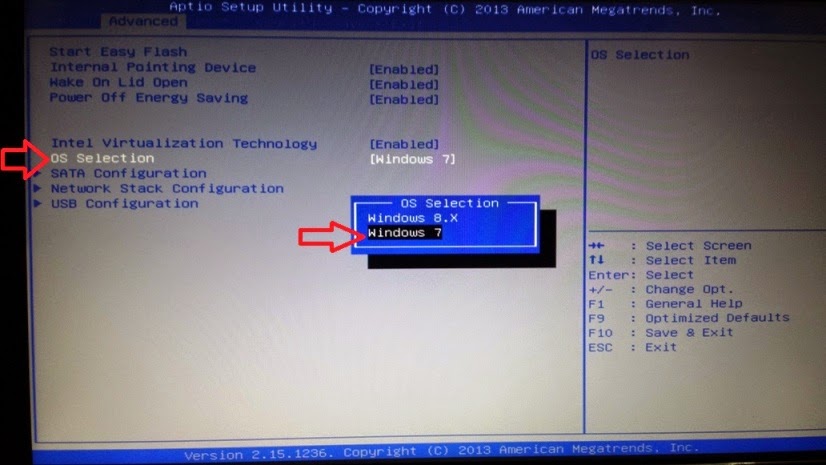Nermeen
Sun Nov 20, 2016 1:44:58 pm
I have been trying for 2 weeks just to get past booting from the USB stick without any success. I tried everything including but not limited to:
1) Switching between various recommended programs for creating bootable USB.
2) Buying a new USB stick.
3) Updating the Bios to the latest driver.
4) Enabling CSM, disabling secure boot, changing order of boot options..........etc.
The freakin' thing only wants to boot to windows 10 and can't even see the USB.
Any help is appreciated, especially if anyone has the same model.
Thanks guys.
1) Switching between various recommended programs for creating bootable USB.
2) Buying a new USB stick.
3) Updating the Bios to the latest driver.
4) Enabling CSM, disabling secure boot, changing order of boot options..........etc.
The freakin' thing only wants to boot to windows 10 and can't even see the USB.
Any help is appreciated, especially if anyone has the same model.
Thanks guys.