bennylava wrote:Is there a way to adjust the mouse wheel sensitivity? As of now, it kind of lags. It waits a couple of seconds before it actually begins scrolling.
Your question below about Nvidia drivers and this question may be related.
From your system settings, select "Mouse and Touchpad" to see those mouse settings; I don't see anything specifically for the wheel there, but the sensitivity is an Input Setting and not usually separated- at least it isn't on that Other O.S. You may also explore with your teak tool a bit- I haven't tested that to see what it shows... I just got in from a long drive. But - As mentioned above,t hat lag may be due to the drivers question and solution which is worth checking that first.
bennylava wrote:I like to use an OS for 5 or 6 years before I upgrade to the next one.
Same here. In my opinion, you pretty much answered your own question.

Have you installed ClamAV as antivirus on your machine?
bennylava wrote:Does the proprietary Nvidia driver function better than the xorg open source drivers? I've noticed that nearly everything in Zorin seems a bit... clunky. Just about anytime you go to minimize a window, or open a new window, or even just move a window, you have to wait. Also, the animations are also clunky when it does actually start moving. So I was wondering if the Nvidia driver would speed things up, make the OS seem more snappy. I really don't care how much ram it uses, as long is its always really fast.
On my machine, I am using Intel. I had the same problem you describe and when I tried a fix, it got much, much worse. Very slow and laggy and hesitant. I figured out that I did the fix wrong, re-did it correctly and after that, my machine is fast, responsive and all video or graphic issues are totally resolved.
The fix involved installing xorg drivers exclusively, though there was a catch: You MUST also enter in terminal
- Code:
sudo apt install xserver-xorg-input-all
at the time of install.
This is because the "input all" was not included in the install and when I rebooted, my computer was not recognizing the keyboard. Or the mouse. Fixing that with no input was a ton of fun, I can tell you.
I have read a lot of conflicting information on the Nvidia drivers. Some say it is preferred and others say to avoid it like plague and just use xorg.
I was going to reply to your questions earlier, but I am not much more experienced with Linux than you are. In fact, you seem more on the ball than me. I started, with Zorin, using Linux first time about a couple of months ago. So, I figured I would wait and see if more knowledgeable folks had time to see and respond. It's been a long enough wait now, I'll risk offering my humble opinion.
I'd go with xorg. Try it out, test it out (Just be sure to install xserver xorg input all) and see if that produces a satisfactory result. This is because when you install the O.S., it looks to use the hardware you have and bases it's install on that rather than choosing for you. I think this means going with xorg would be a change for your system.
If that fails you, I would then look into Nvidia drivers.
It seems to me that many software and hardware providers claim to serve both Linux and Windows, but the effort put into Linux is a token one, as Windows is their primary concern. How token that effort is varies by provider and is pretty hit and miss.
Edit To Add:
After posting, I thought twice about leaving this as it is: I think it would do well to give a heads up Just In Case you run into trouble like I had. So:
If something goes wrong and you cannot log in normally, you can boot Recovery Console. To do this on Zorin (Currently) - On boot up press and hold the
Left Shift Key.This results in seeing the console where you can boot Recovery Mode, drop to terminal, etc.
The window will appear with memtest and "Advanced Options"- select Advanced Options, then Recovery Mode. The window will then look like this:
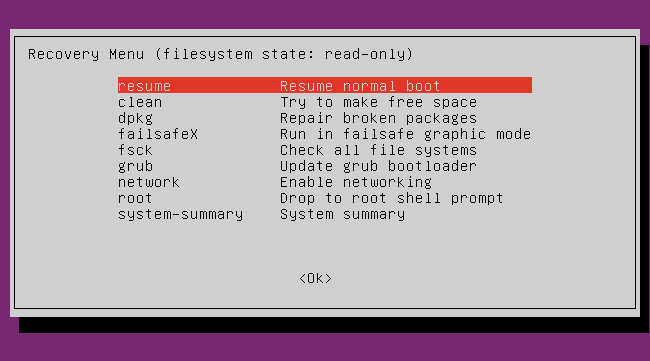
- rm.png (2.84 KiB)
Mostly self explanatory, but you see "Root" listed. Selecting that will enable you to enter commands via terminal allowing you to correct a problem, then reboot.
Hopefully, this will help save you from a headache, later.