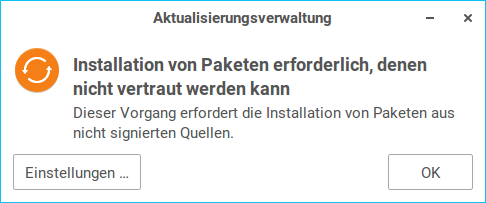Stephan72 wrote:I don't know how I can open the sources.list
There are a variety of ways.
You can use Nano in terminal. If you do not have nano you can install with terminal.
- Code:
sudo apt-get install nano
Then,
- Code:
sudo nano /etc/apt/sources.list
OR, if you prefer the GUI method;
In terminal,
- Code:
sudo su
then
- Code:
nautilus
This will open yoiur Nautilus file manager in Root or elevated privileges.
You can put /etc/apt/ in your pathbar and Enter or you can hit the UP arrow until you can go up no higher, then double click /etc folder then double click /apt folder and then double click your sources.list to open it in a text editor like Gedit.
OR you can look to the left pane view in Nautilus and see "File System" and click that to get to Root, then open /etc and open /apt folders.
So the method is entirely your choice.
Once you have opened the sources.list in a text editor you can adjust the document in the same manner that you would editing any document.
Stephan72 wrote:I have open the terminal and I get this message after typing: sudo apt-get update --allow-insecure-repositories
It appears that Opera Browser stable is your culprit in having the unsigned repository.