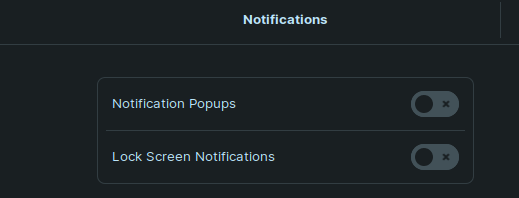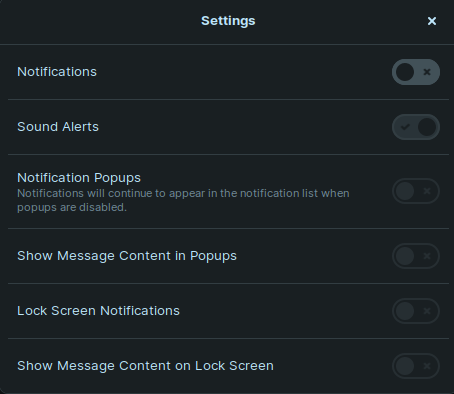voltairea
Tue Feb 04, 2020 10:50:50 pm
How can I turn off these notifications about my mouse and keyboard? It appears so frequently
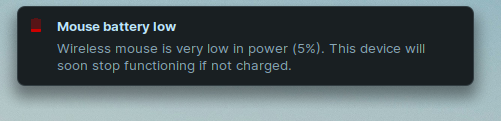
I have turned off every notification settings, I did my best But still pop-up appears... And I have been using them with the same battery for 2 months. 2 months is not low battery
But still pop-up appears... And I have been using them with the same battery for 2 months. 2 months is not low battery 
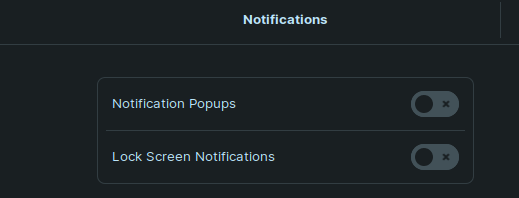
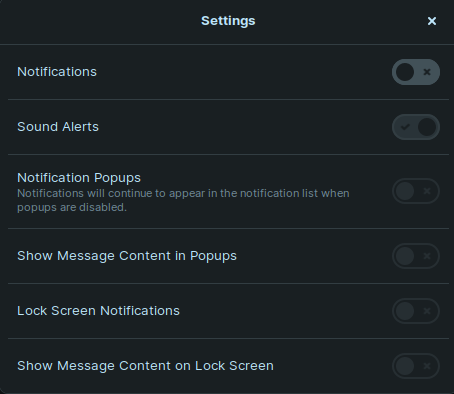
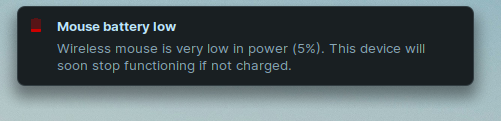
I have turned off every notification settings, I did my best