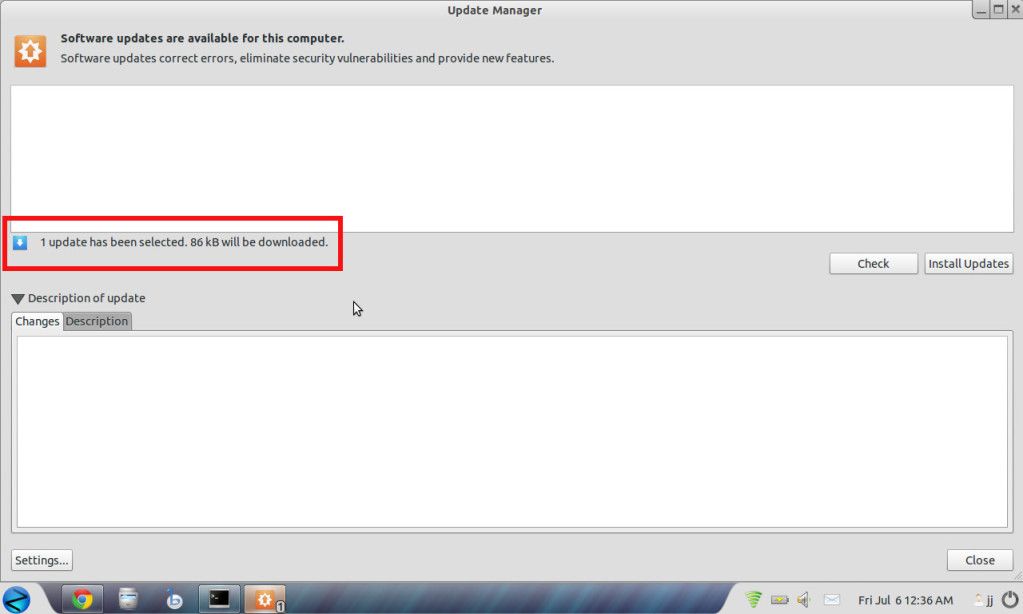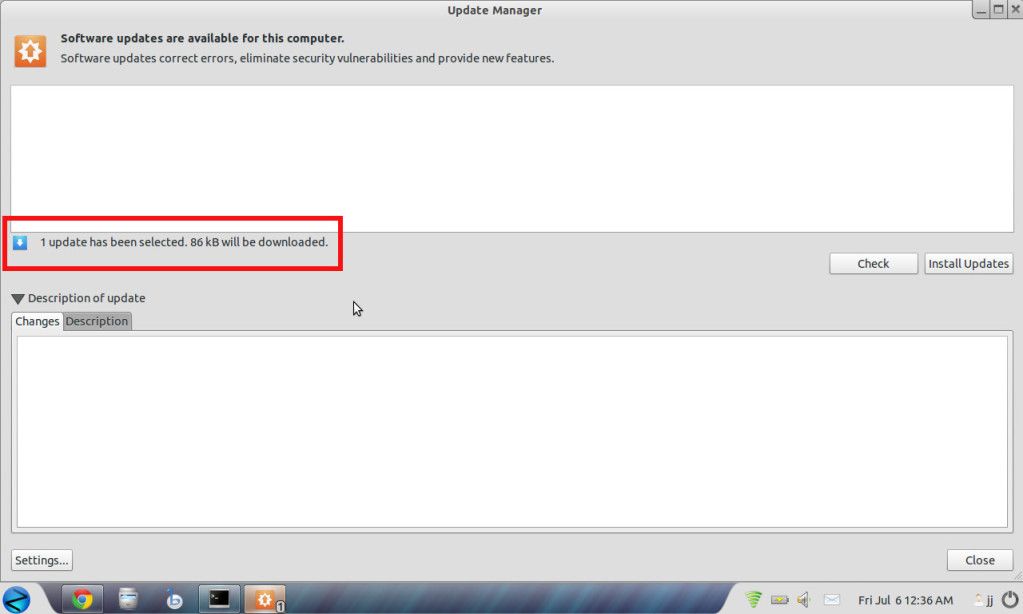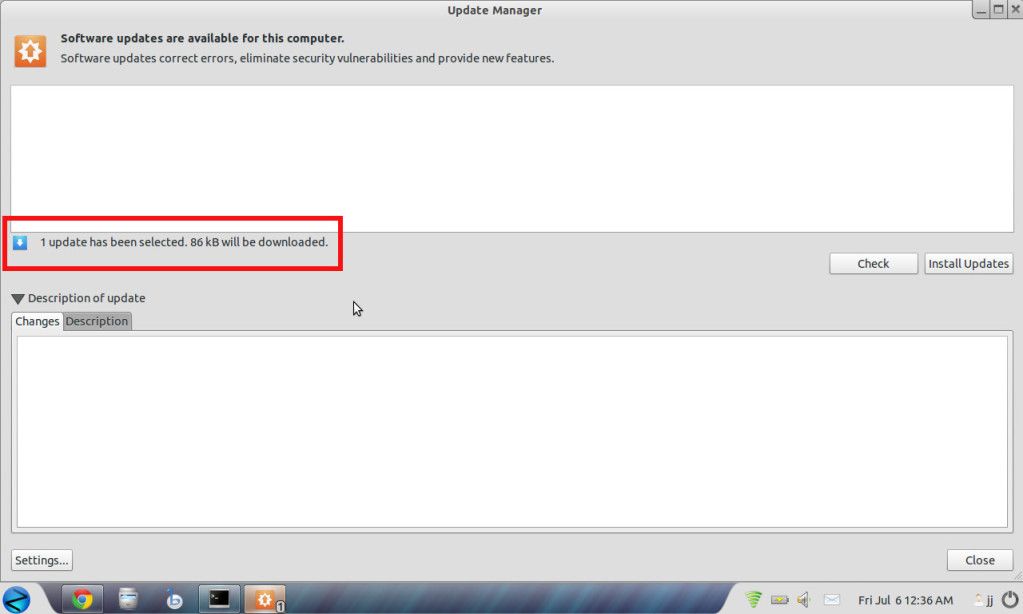This is a static archive of the old Zorin Forum.
The information below may be outdated. Visit the new Zorin Forum
here ›If you have registered on the old forum, you will need to create an account on the new forum.
spavila
Fri Jul 06, 2012 7:59:04 am
Update Manager is showing an update has been selected and will be downloaded. I have clicked Check and Install updates; but this message is still showing up. Is there a problem with update manager??
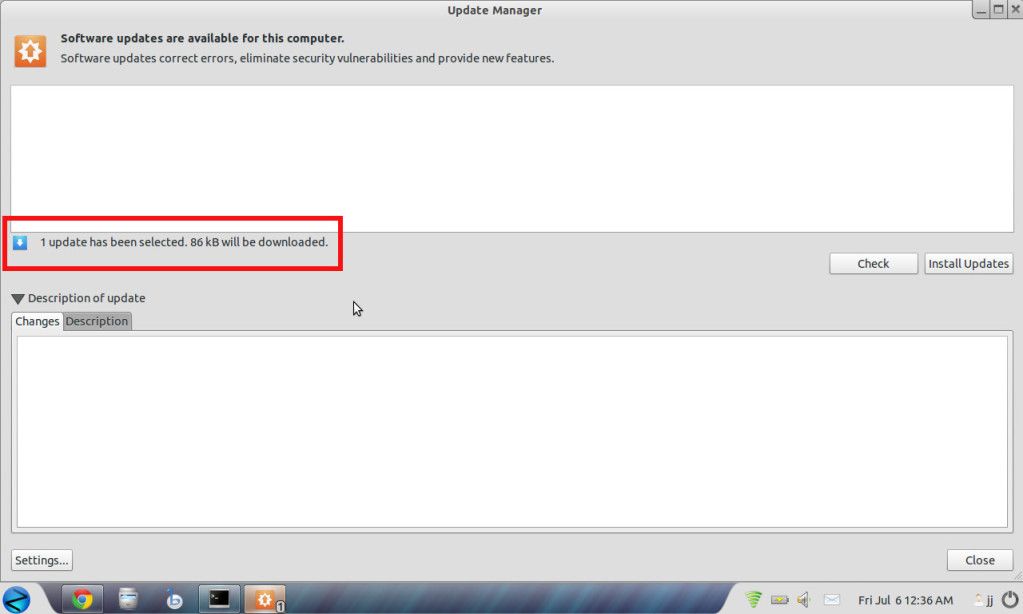
madvinegar
Fri Jul 06, 2012 8:06:46 am
Try updating via terminal and/or via synaptics package manager and/or via dpkg at boot to see if that will correct the problem.
Via Terminal.
sudo apt-get update
sudo apt-get dist-upgrade
Via Synaptics.
Open Synaptics Package manager, click on "mark all upgrades" and then click "apply"
Via boot.
Plug an ethernet cable, reboot, choose the "recovery mode" (usually second choise), and from the new menu choose "dpkg".
spavila
Fri Jul 06, 2012 8:27:21 am
The "via Synaptics" suggestion worked. Once in Synaptic Manager, I saw an item that was unchecked. I may have unchecked something during the last update that I did not want to happen. Thanks for your suggestions. I'll have to remember to check Synaptic Manager if I run into this problem again with Update Manager.
You can mark this as SOLVED.
spavila
Fri Jul 06, 2012 9:19:20 am
Now, I remember why I unchecked the update I did not want installed. The update I did not want to install was an update to the unity-greeter. Now my login screen is displaying "Ubuntu 12.04 LTS" logo again instead of the "Zorin OS 6" logo. I prefer to have the Zorin OS 6 logo in the lower left hand corner of my login screen.
http://www.zoringroup.com/forum/viewtopic.php?f=5&t=2321#p9800
madvinegar
Fri Jul 06, 2012 9:27:03 am
Glad I helped!
You can get back the zorin greeter screen by following your guide, and then you can go to synaptics, find this package, uncheck it and "lock it" so as to prevent it from been updated. In this way it will not bother you again.
spavila
Thu Jul 12, 2012 11:36:18 am
Thanks again. The forum is always a great place to find help.

Please mark as SOLVED.