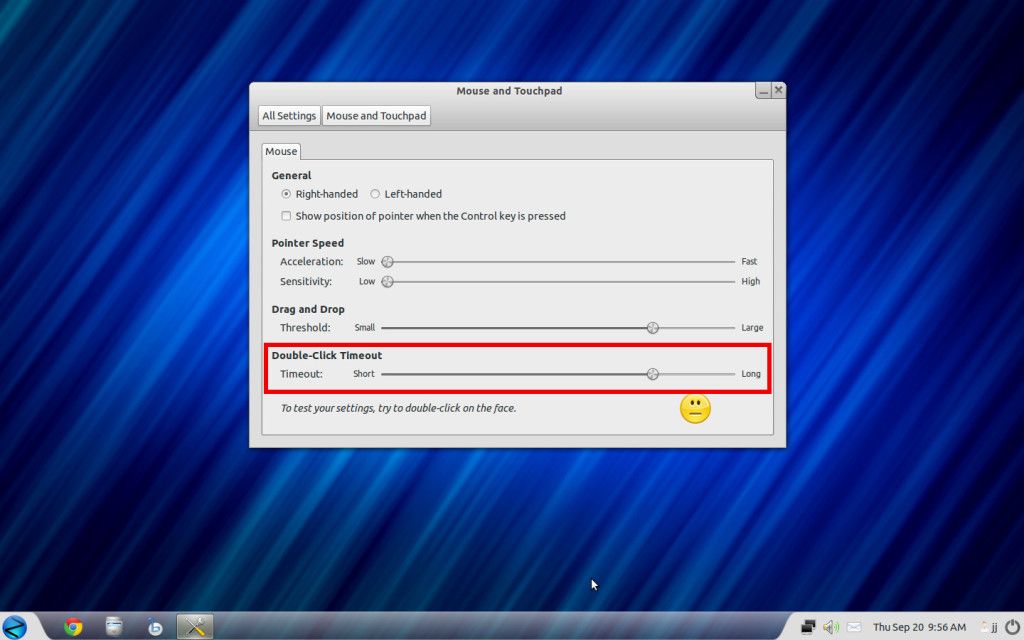spavila
Tue Jul 10, 2012 2:57:05 am
Problem #1
If you repeatedly left click the blue globe with the “Z” in the lower left hand corner of the screen (or I call this the start menu), the GnoMenu will freeze, thus you are unable to left click the blue globe producing no results. However, the user can right click the blue globe, select Preferences, click OK, click Yes to restart (then a message pops up saying “Whoops! The applet crashed. Click to restart it.), click the sad smiley face – and you have the menu working again.
My YouTube link:
http://www.youtube.com/watch?v=8Hr_cJMLlLE
Another user also experiencing the same problem:
http://www.youtube.com/watch?v=tCza9p2K8ac
Problem #2
The search feature in the start menu does not seem to work properly sometimes. If you type a key word to look for an item, it will display the results; but if you backspace the results disappear and/or does not update the results correctly. Another issue is when I type a keyword it states it finds 7 results; however, only 6 results are displaying.
My YouTube link:
http://www.youtube.com/watch?v=lmxPFd6Slk4
Problem #3
I have not been able to replicate it but sometimes if you add a new program or perform an update and then select a program the wrong application will run. I suppose the system menu was not informed that there was an update or a new program was added. Should I have rebooted before using the start menu?? When I was using Zorin OS 5.2 and performed an update or added a new program, sometimes the menu would start showing double items.
I know Zorin OS 6 Core was just released about three weeks ago and with all new operating systems there are bound to be bugs/quirks/flaws. I hope the Zorin team is able to fix the bugs in the start menu in the Windows 7 mode as this is one of the main reasons that I use Zorin OS in the first place.