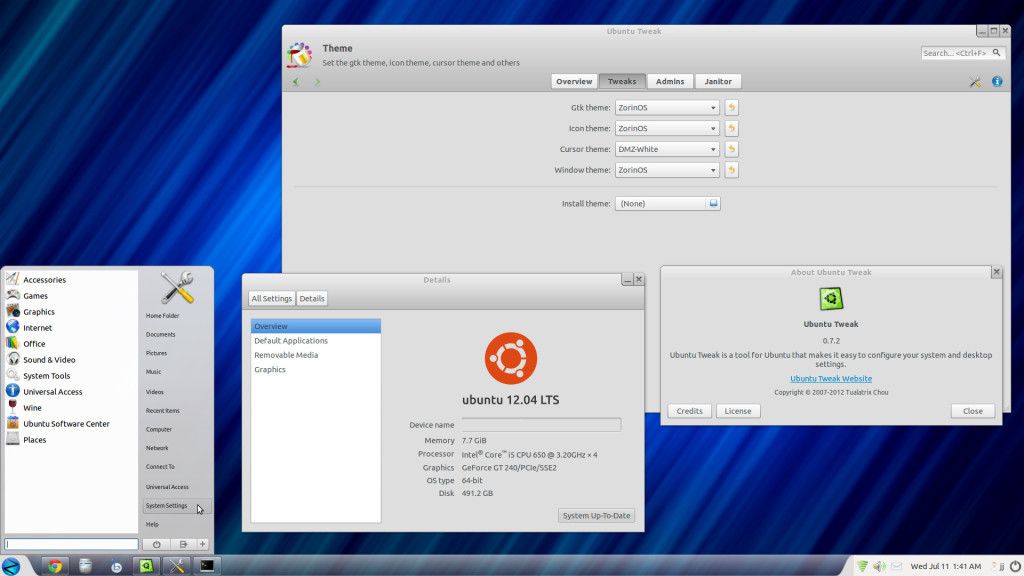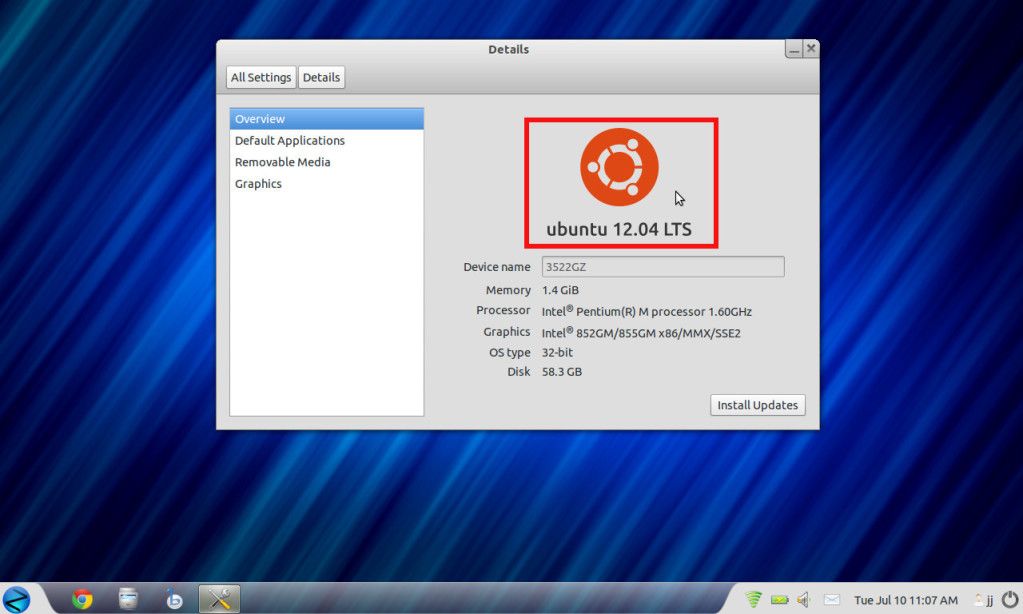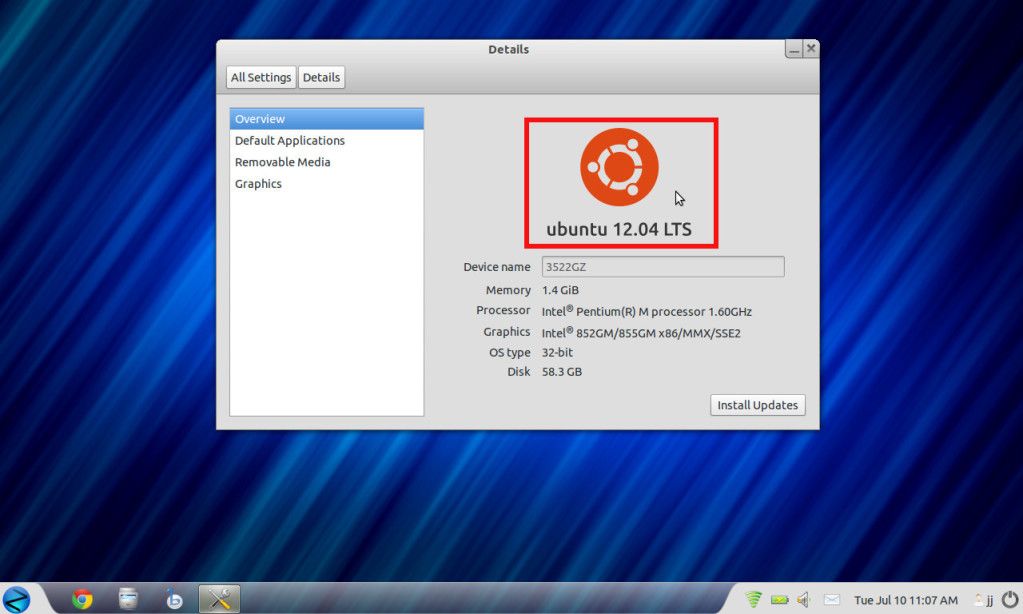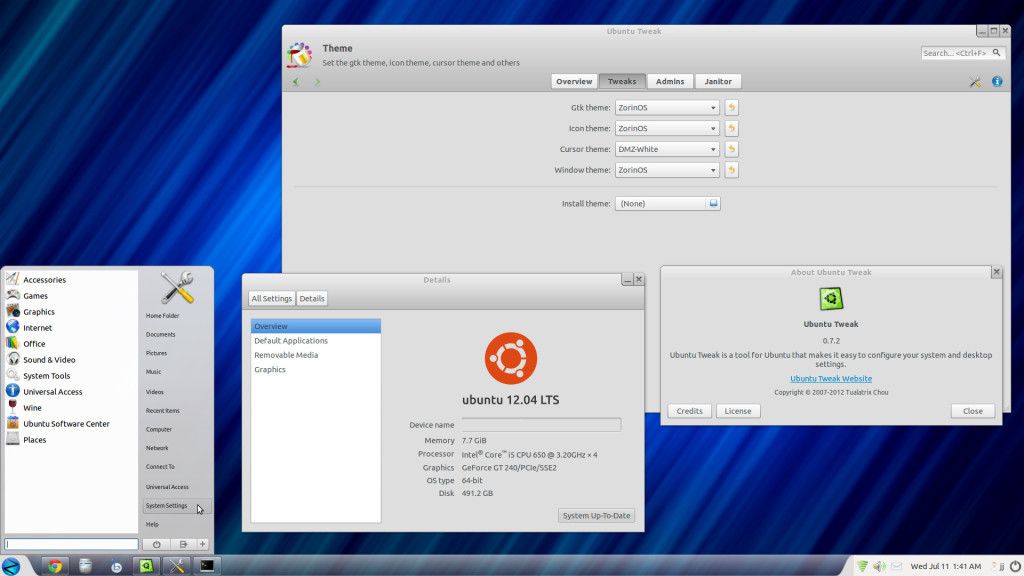Everything in Ubuntu Tweak is set at Zorin. It is happening on all three computers I currently have Zorin OS installed on. All of them are set with the Zorin Look Changer set at Windows 7. I click the blue Z orb, menu pops up, click "System Settings", the select Details. The logo changed when I performed an update. Before the update, I remember the Details window displaying the Zorin logo and Zorin OS 6.
On my 64-bit machine, the login screen changed its logo from Zorin OS 6 to ubuntu 12.04 LTS that is displayed in the lower left hand corner of the screen; but I know how to fix it. I am just now sure where the folder is that holds the System Settings Details to fix this problem.
http://www.zoringroup.com/forum/viewtopic.php?f=5&t=2321#p9800Yes, this seems to be a minor problem. Hopefully, I can find an answer but I've exhausted all my options today. Perhaps tomorrow or if anyone out there can find an answer that would be great.
Thanks again for the suggestions.