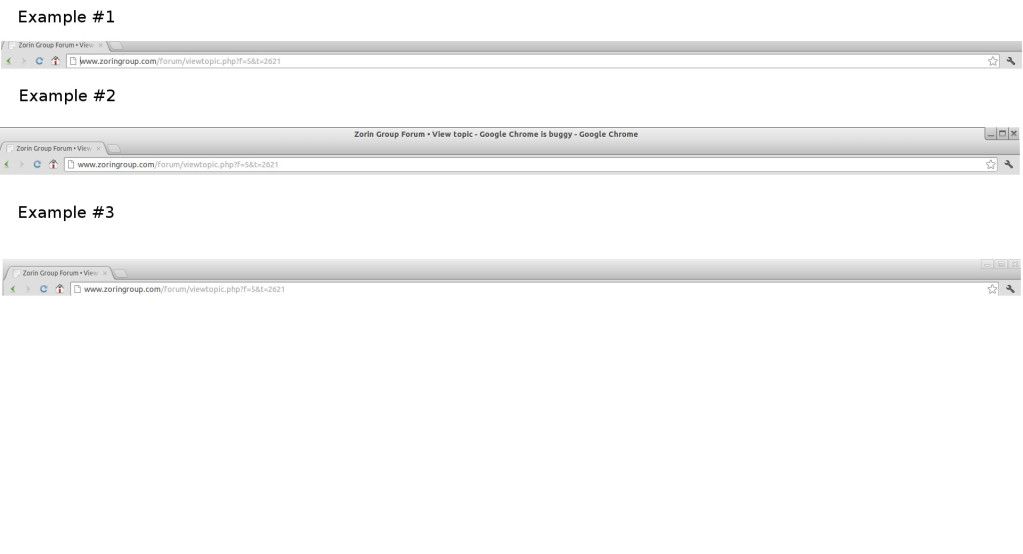GBT7
Sat Aug 04, 2012 5:47:52 am
After using the Zorin Web Browser Manager to uninstall and re-install chrome multiple times (because I can't find anywhere else to get the package) with bleachbit (both normal and root) to clean out some small temporary files after uninstalling, I have kept encountering a problem where when I maximize chrome the minimize, restore and close buttons disappear from the top unless I use the system title bar. Also, full screen (f11) does not show the address bar and tabs when moving the mouse to the top (as it did before). And this does not seem to be a bug but simply something that it never came with, if I download any appearance I cannot delete it. If I switch to any other appearance I cannot switch back unless I go to the page I downloaded the last one from. Since this is the first linux distro I have used so far and I am still quite new to it I have never had a need to use a SSH terminal before so if I should maybe fix it from a terminal please be very specific on what commands to use...