Chris2030
Mon Sep 10, 2012 11:10:58 pm
What are the things to be done after a fresh Zorin install?
Regards!
Chris.
Chris2030
Mon Sep 10, 2012 11:10:58 pm
Auldyin
Tue Sep 11, 2012 1:45:35 am
Chris2030
Tue Sep 11, 2012 9:14:47 pm
Wolfman
Tue Sep 11, 2012 9:19:16 pm
Chris2030
Tue Sep 11, 2012 11:40:16 pm
Chris2030
Tue Sep 11, 2012 11:52:55 pm
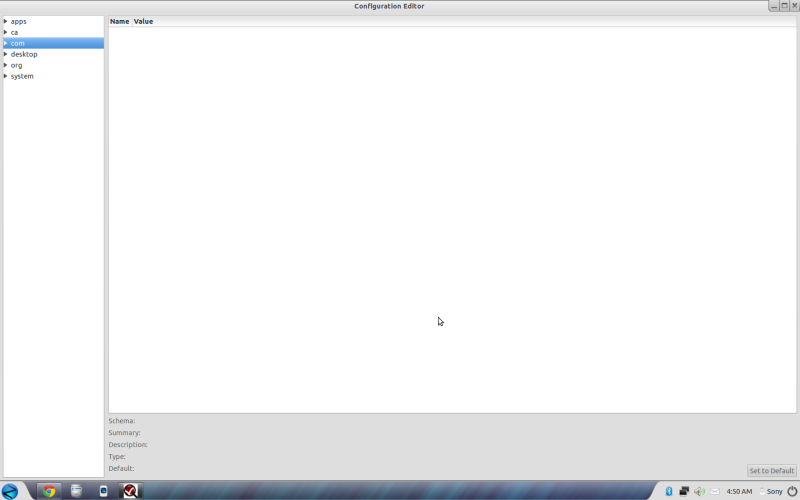
Chris2030
Wed Sep 12, 2012 12:11:18 am
Wolfman wrote:Hi,
open Synaptic and select dconf-tools with a right click for re-installation, then try "Dconf Editor > Com > Canonical > Indicator > Datetime > Show Date/Show Day" again.
Regards Wolfman
rocky289
Wed Sep 12, 2012 8:20:32 pm
Chris2030
Wed Sep 12, 2012 8:36:14 pm
Chris2030
Wed Sep 12, 2012 11:48:10 pm
vaio@VGC-LS1:~$ sudo apt-get purge dconf-tools
[sudo] password for vaio:
E: Could not get lock /var/lib/dpkg/lock - open (11: Resource temporarily unavailable)
E: Unable to lock the administration directory (/var/lib/dpkg/), is another process using it?
vaio@VGC-LS1:~$
madvinegar
Thu Sep 13, 2012 5:41:35 am
Chris2030
Thu Sep 13, 2012 9:20:09 am
madvinegar
Thu Sep 13, 2012 9:37:20 am
sudo apt-get --purge remove dconf-toolsChris2030
Thu Sep 13, 2012 9:46:17 am
vaio@VGC-LS1:~$ sudo apt-get --purge remove dconf-tools
[sudo] password for vaio:
Reading package lists... Done
Building dependency tree
Reading state information... Done
The following packages will be REMOVED:
dconf-tools*
0 upgraded, 0 newly installed, 1 to remove and 0 not upgraded.
After this operation, 293 kB disk space will be freed.
Do you want to continue [Y/n]? y
(Reading database ... 279709 files and directories currently installed.)
Removing dconf-tools ...
Purging configuration files for dconf-tools ...
Processing triggers for libglib2.0-0 ...
Processing triggers for hicolor-icon-theme ...
Processing triggers for desktop-file-utils ...
Processing triggers for bamfdaemon ...
Rebuilding /usr/share/applications/bamf.index...
Processing triggers for gnome-menus ...
vaio@VGC-LS1:~$
madvinegar
Thu Sep 13, 2012 9:48:24 am
Chris2030
Thu Sep 13, 2012 9:51:19 am
Chris2030
Thu Sep 13, 2012 9:52:11 am
madvinegar
Thu Sep 13, 2012 10:01:55 am
sudo apt-get install dconf-toolsChris2030
Thu Sep 13, 2012 11:34:30 am
vaio@VGC-LS1:~$ sudo apt-get install dconf-tools
[sudo] password for vaio:
Reading package lists... Done
Building dependency tree
Reading state information... Done
The following NEW packages will be installed:
dconf-tools
0 upgraded, 1 newly installed, 0 to remove and 0 not upgraded.
Need to get 77.6 kB of archives.
After this operation, 293 kB of additional disk space will be used.
Get:1 http://us.archive.ubuntu.com/ubuntu/ precise-updates/universe dconf-tools i386 0.12.0-0ubuntu1.1 [77.6 kB]
Fetched 77.6 kB in 1s (60.4 kB/s)
Selecting previously unselected package dconf-tools.
(Reading database ... 279695 files and directories currently installed.)
Unpacking dconf-tools (from .../dconf-tools_0.12.0-0ubuntu1.1_i386.deb) ...
Processing triggers for desktop-file-utils ...
Processing triggers for bamfdaemon ...
Rebuilding /usr/share/applications/bamf.index...
Processing triggers for gnome-menus ...
Processing triggers for hicolor-icon-theme ...
Processing triggers for libglib2.0-0 ...
Setting up dconf-tools (0.12.0-0ubuntu1.1) ...
vaio@VGC-LS1:~$
madvinegar
Thu Sep 13, 2012 11:37:17 am
Chris2030
Thu Sep 13, 2012 11:41:36 am
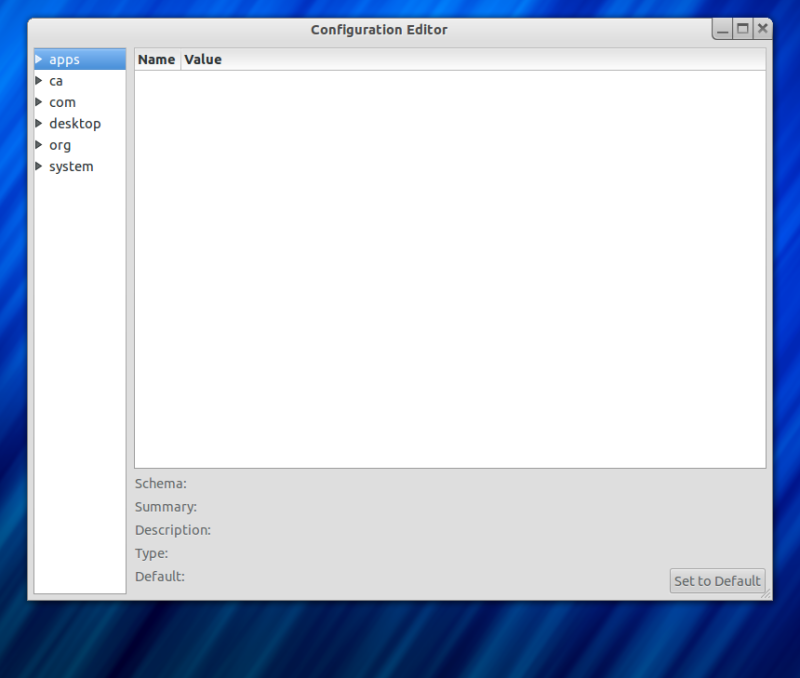
Chris2030
Thu Sep 13, 2012 5:07:59 pm
sudo apt-add-repository ppa:ubuntu-x-swat/x-updates
sudo apt-get update
sudo apt-get install nvidia-current nvidia-settings
Chris2030
Thu Sep 13, 2012 5:20:50 pm
Chris2030
Thu Sep 13, 2012 6:32:56 pm
Chris2030
Thu Sep 13, 2012 9:17:19 pm
sudo apt-get install awn-applets-all
sudo add-apt-repository ppa:awn-testing/ppa
sudo add-apt-repository ppa:dockbar-main/ppasudo apt-get update
sudo apt-get install avant-window-navigator-trunk dockbarx awn-applet-dockbarx xfce4-utils ccsm gconf-editorChris2030
Thu Sep 13, 2012 9:36:54 pm
sudo wget --output-document=/etc/apt/sources.list.d/medibuntu.list http://www.medibuntu.org/sources.list.d/$(lsb_release -cs).list && sudo apt-get --quiet update && sudo apt-get --yes --quiet --allow-unauthenticated install medibuntu-keyring && sudo apt-get --quiet update
sudo apt-get --yes install app-install-data-medibuntu apport-hooks-medibuntuWolfman
Fri Sep 14, 2012 8:05:54 am
madvinegar
Fri Sep 14, 2012 8:14:03 am
Chris2030
Fri Sep 14, 2012 8:50:45 am
Wolfman
Sun Sep 16, 2012 5:26:30 am
Chris2030
Sun Sep 16, 2012 6:52:04 pm