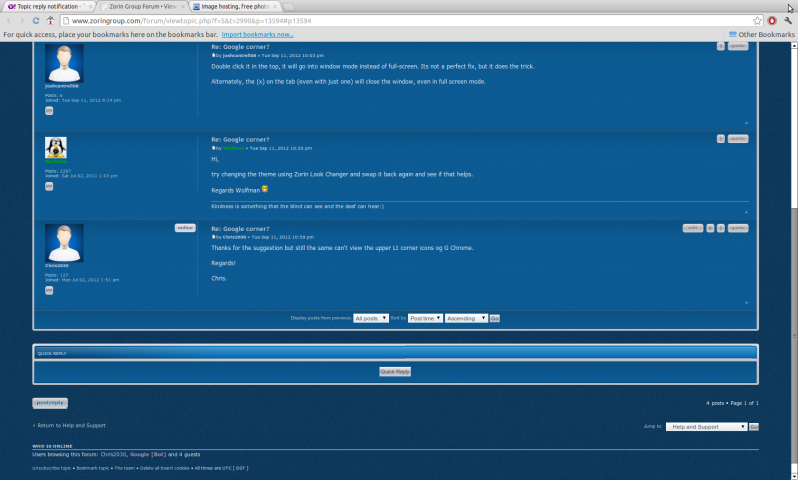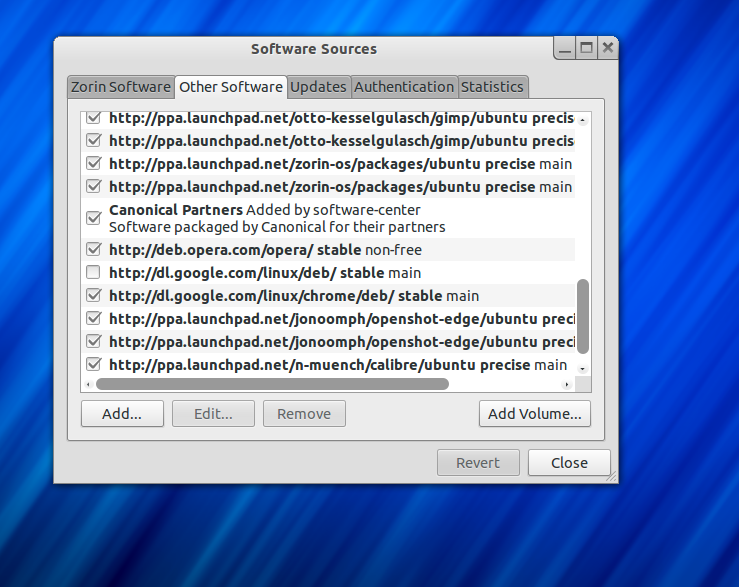This is a static archive of the old Zorin Forum.
The information below may be outdated. Visit the new Zorin Forum
here ›If you have registered on the old forum, you will need to create an account on the new forum.
Chris2030
Tue Sep 11, 2012 8:31:32 pm
Hi there,
After the software upgrades cannot see minimize, maximize or close when G Chrome is opened on a full screen.......any suggestions?
Regards!
Chris.
joshcantrell08
Tue Sep 11, 2012 9:03:50 pm
Double click it in the top, it will go into window mode instead of full-screen. Its not a perfect fix, but it does the trick.
Alternately, the (x) on the tab (even with just one) will close the window, even in full screen mode.
Wolfman
Tue Sep 11, 2012 9:25:45 pm
Hi,
try changing the theme using Zorin Look Changer and swap it back again and see if that helps.
Regards Wolfman

Chris2030
Tue Sep 11, 2012 9:59:05 pm
Thanks for the suggestion but still the same can't view the upper Lt corner icons og G Chrome.
Regards!
Chris.
Chris2030
Tue Sep 11, 2012 11:21:52 pm
Chris2030
Wed Sep 12, 2012 1:25:35 am
Chris2030
Wed Sep 12, 2012 11:30:46 am
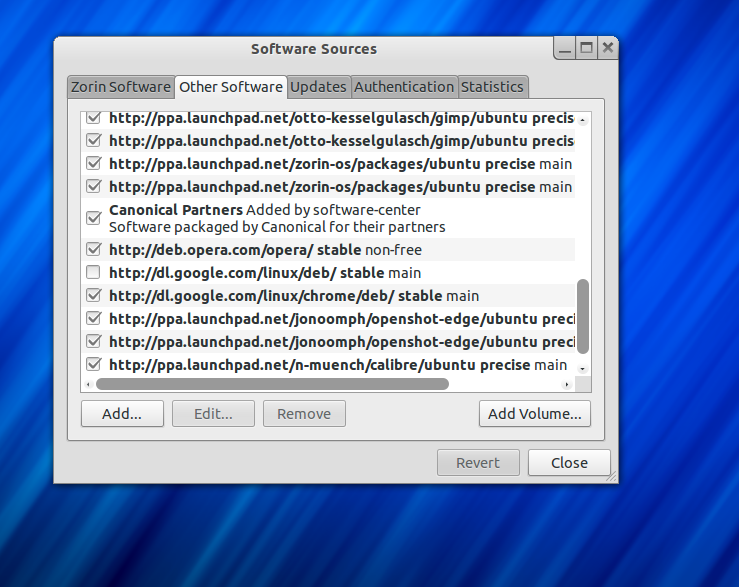
Despite correction G Chrome doesn't show it's rt upper corner..........
Regards!
Chris.
Wolfman
Wed Sep 12, 2012 11:50:57 am
Chris2030
Thu Sep 13, 2012 11:50:46 am
Changed location but didn't solve the issue.
madvinegar
Thu Sep 13, 2012 11:56:27 am
Try this.
Hit Ctrl+Super+Up. (Super is the Windows key on a lot of keyboards). This will properly maximize your window and allow you to see the window handle and window buttons again.
Chris2030
Thu Sep 13, 2012 11:58:46 am
Ctrl + Windows key + Up arrow............correct?
madvinegar
Thu Sep 13, 2012 1:06:56 pm
yes

Chris2030
Thu Sep 13, 2012 3:18:17 pm
No response with up arrow but with arrow down it minimizes?