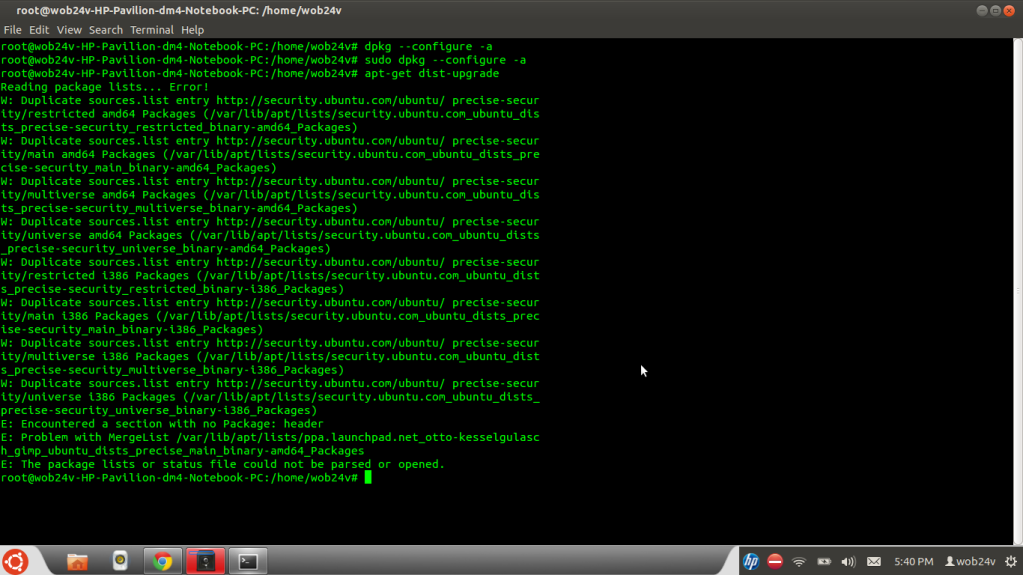wob24v
Sun Sep 16, 2012 2:50:11 pm
Hi guys, I'm having some trouble getting updates and resolving a package header error:
:Encountered a section with no Package: header, E:Problem with MergeList /var/lib/apt/lists/us.archive.ubuntu.com_ubuntu_dists_precise-updates_restricted_binary-i386_Packages, E:The package lists or status file could not be parsed or opened.
This error occurs when trying open my update manager.
I have read through some topics and tried several suggestions with no resolve.
sudo apt-get update in a terminal gets this response: sudo: must be setuid root
I've tried this link: https://help.ubuntu.com/community/SynapticHowto
but Synaptic package manager does not load and responds with the same error :
:Encountered a section with no Package: header, E:Problem with MergeList /var/lib/apt/lists/us.archive.ubuntu.com_ubuntu_dists_precise-updates_restricted_binary-i386_Packages, E:The package lists or status file could not be parsed or opened.
I have also tried changing the software source settings suggested in this link :
https://help.ubuntu.com/community/Repositories/Ubuntu
but again, Saynaptic does not load.
I have also put this: sudo dpkg --configure -a in a terminal but it comes back with : sudo: must be setuid root
I have no experience with linux but would greatly appreciate any help.
Thank You,
:Encountered a section with no Package: header, E:Problem with MergeList /var/lib/apt/lists/us.archive.ubuntu.com_ubuntu_dists_precise-updates_restricted_binary-i386_Packages, E:The package lists or status file could not be parsed or opened.
This error occurs when trying open my update manager.
I have read through some topics and tried several suggestions with no resolve.
sudo apt-get update in a terminal gets this response: sudo: must be setuid root
I've tried this link: https://help.ubuntu.com/community/SynapticHowto
but Synaptic package manager does not load and responds with the same error :
:Encountered a section with no Package: header, E:Problem with MergeList /var/lib/apt/lists/us.archive.ubuntu.com_ubuntu_dists_precise-updates_restricted_binary-i386_Packages, E:The package lists or status file could not be parsed or opened.
I have also tried changing the software source settings suggested in this link :
https://help.ubuntu.com/community/Repositories/Ubuntu
but again, Saynaptic does not load.
I have also put this: sudo dpkg --configure -a in a terminal but it comes back with : sudo: must be setuid root
I have no experience with linux but would greatly appreciate any help.
Thank You,