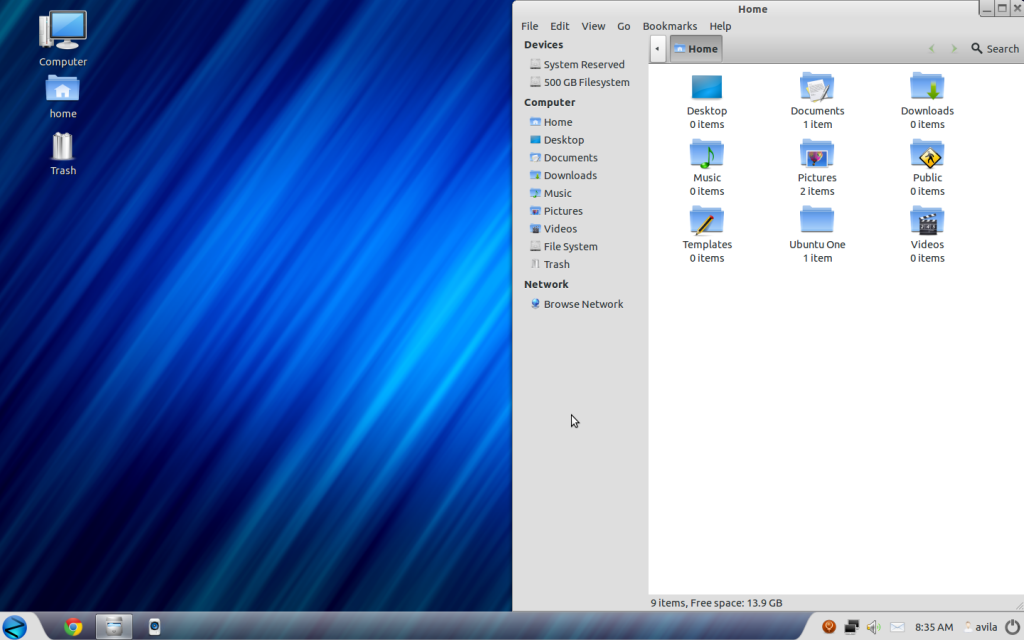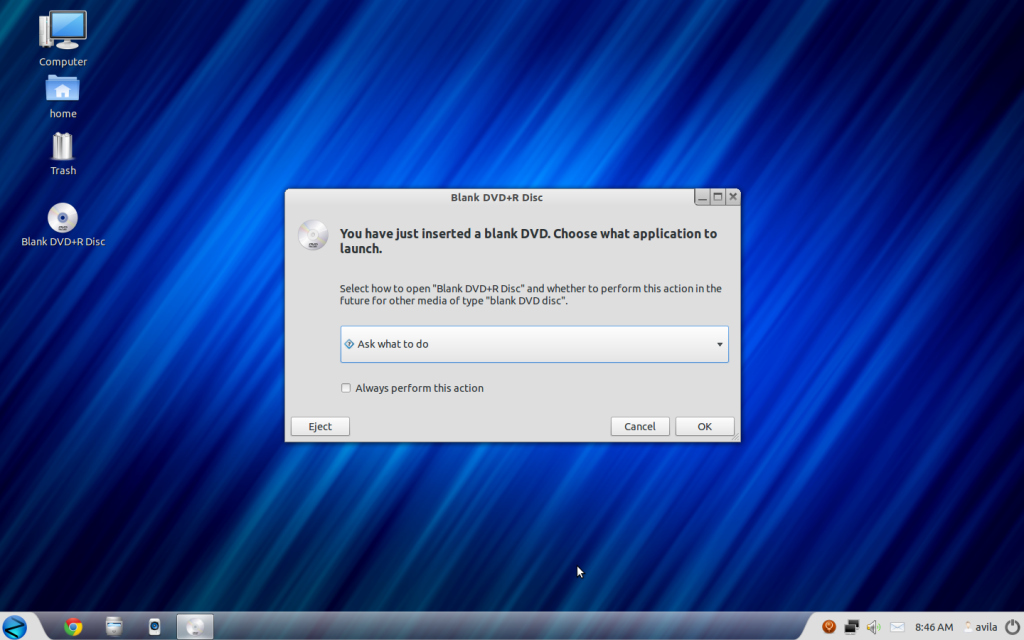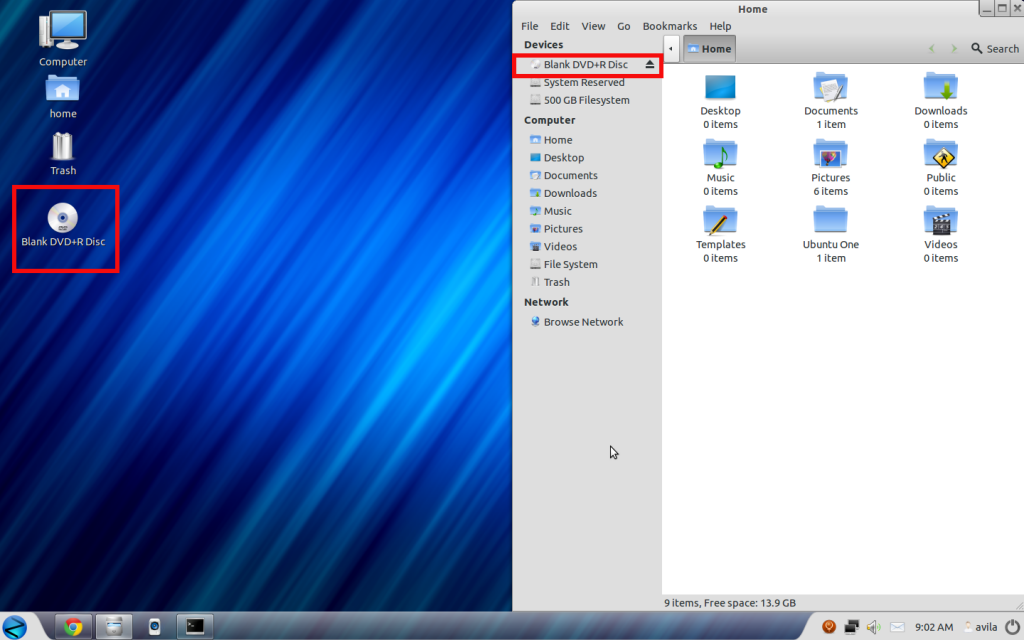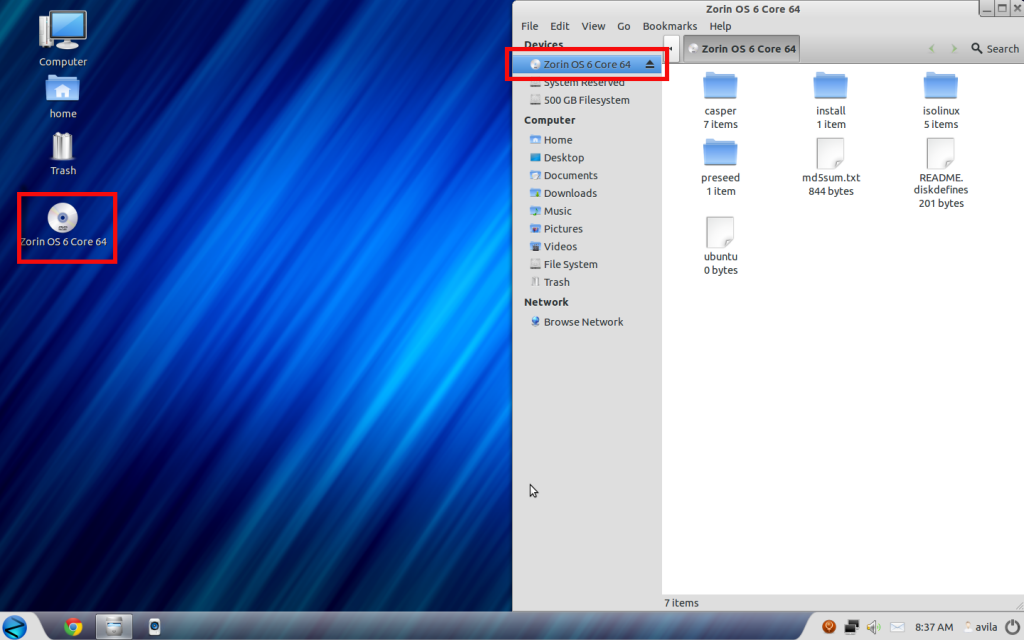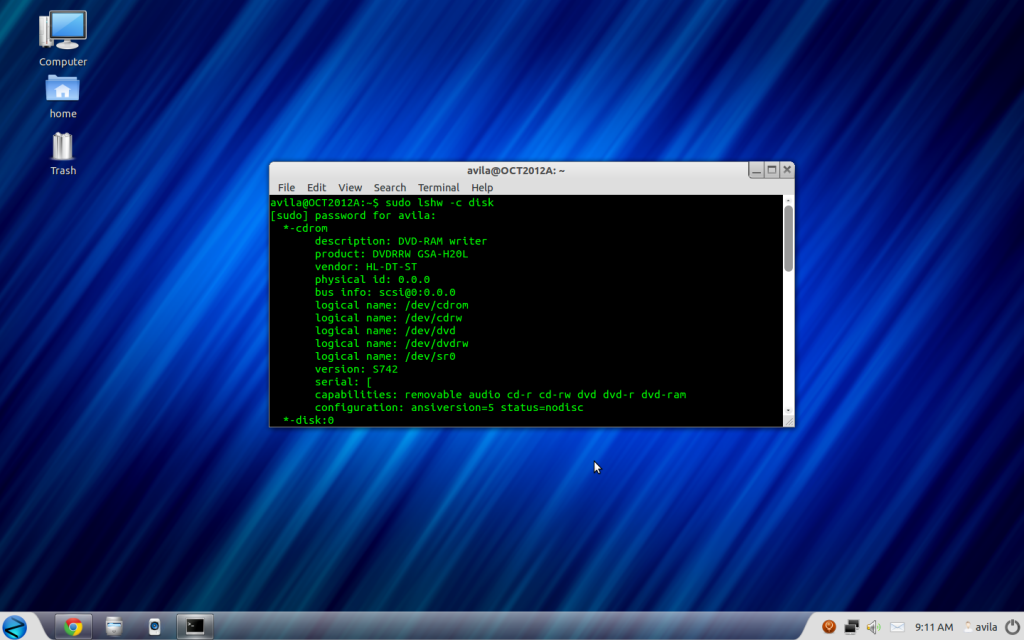mr.purrfect58 wrote:Hi Everyone,
Well I am back, Wolfman, I installed dconf-tools. It was not installed, I don't see how to install the drives I need through this program. I went and read every title and subtitle to find how to install the drives, no luck. Either I don't know what I am reading, or it isn't in this program. I have spent hours reading everything I could, I have learned alot but not how to install the drives! This is getting very frustrating, I thought I would have Zorin working by now. So if anyone knows how to fix my problem please send me the info!!
Thanks Larry ( Mr. Purrfect58 )
Try a simple test by inserting a blank DVD in your optical drive.
Below is a screenshot of half the desktop on the left side and the file manager on the right side of the screen.
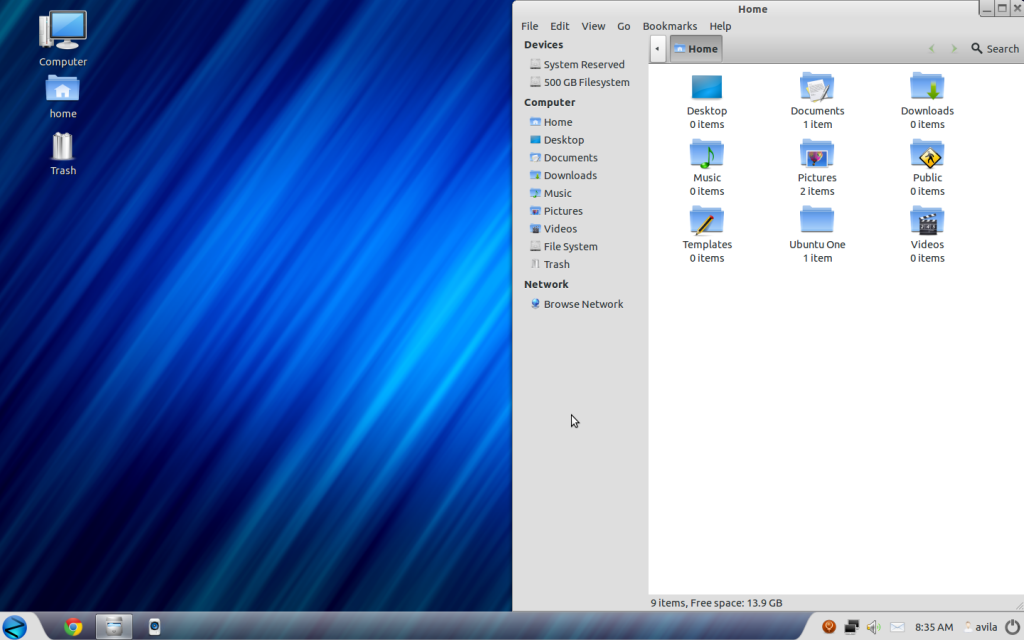
Now, I will insert a blank DVD in the optical drive.
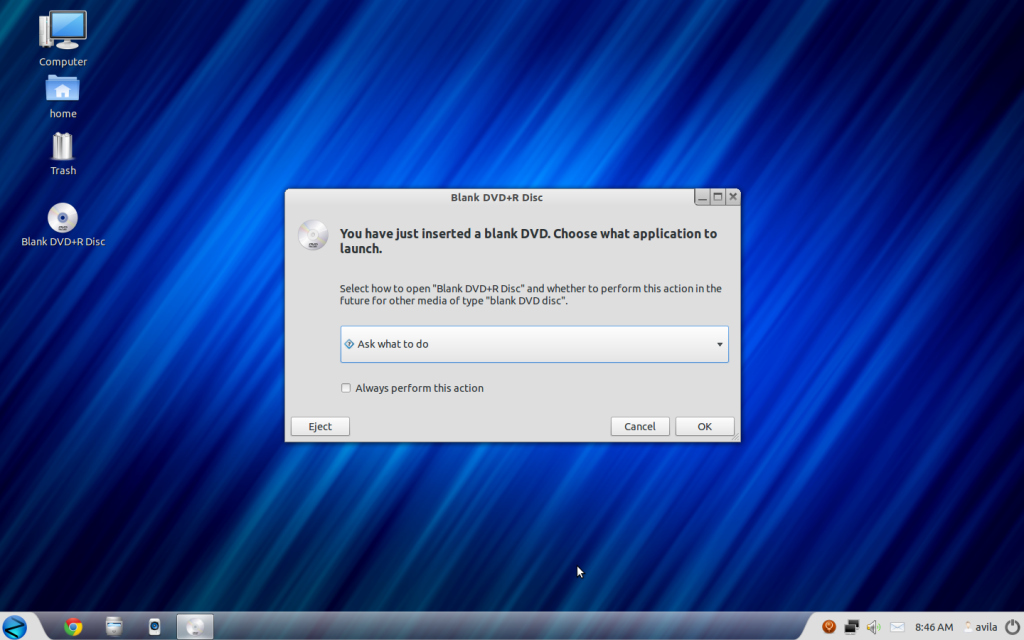
Notice the desktop showing the blank media and the file manger showing a blank DVD (this is outlined in red).
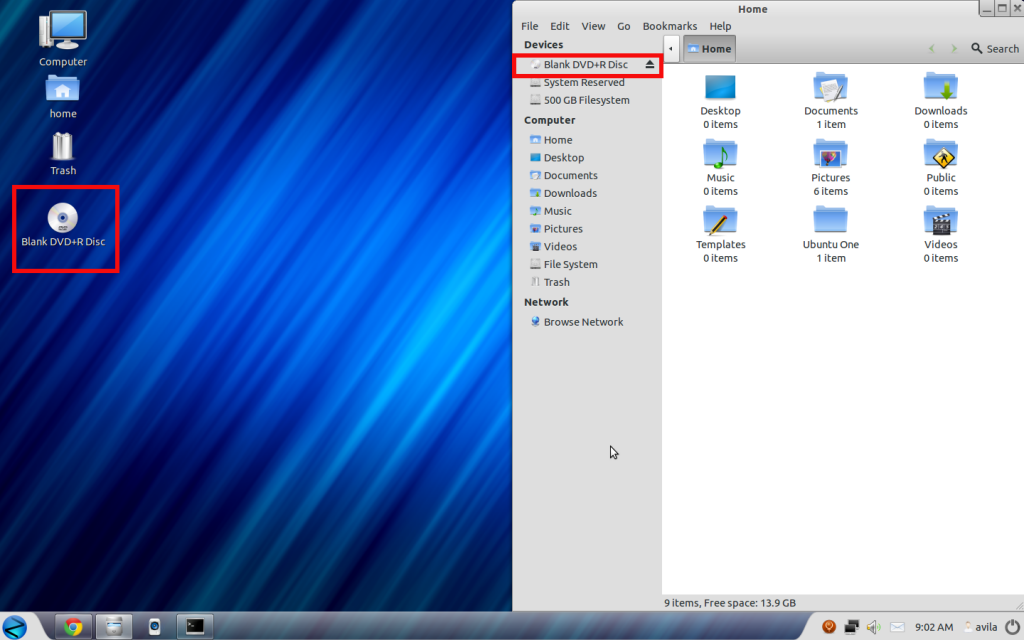
Now, I removed the blank DVD and inserted the Zorin OS install disc.
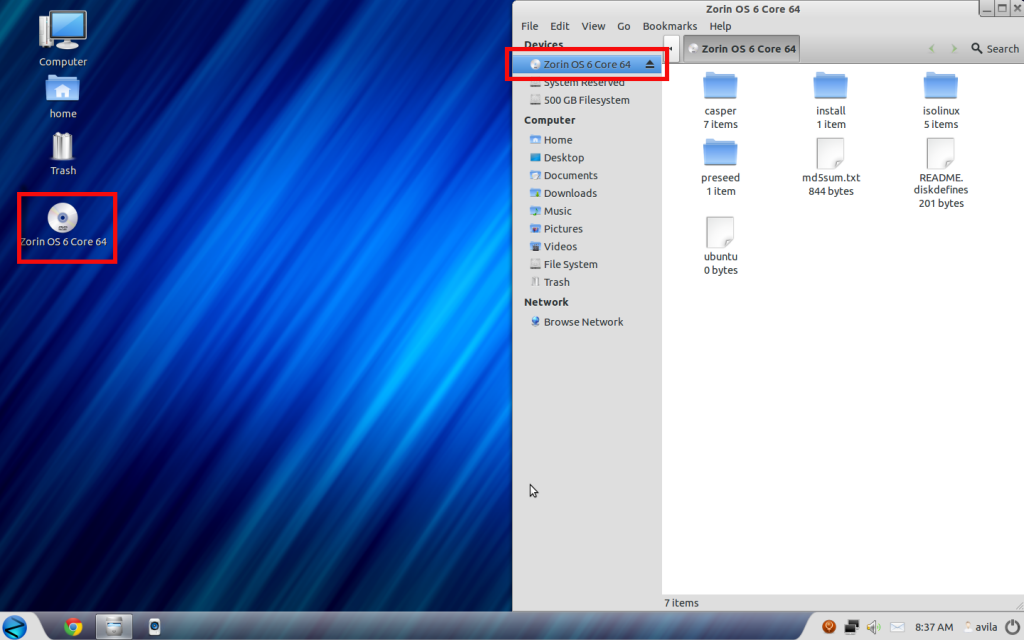
If you are still having problems, I would open up a terminal (type CTRL + ALT + T) and type the command
sudo lshw -c disk and see what results are displayed. You should see a list of all your hard drives and optical drives.
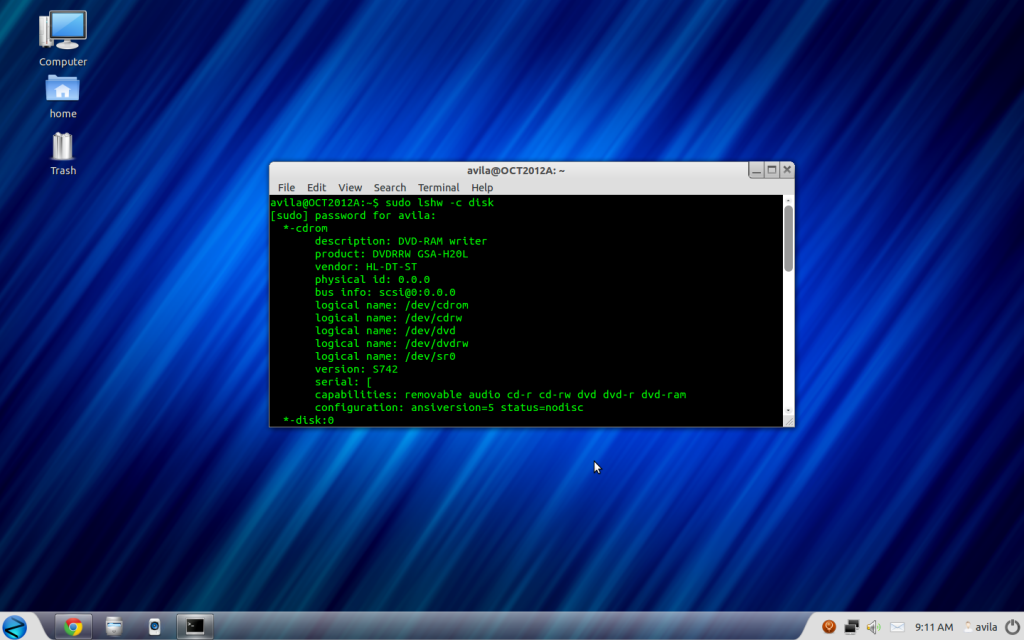
If you do not see a listing for your optical drives, double check the cables are connected properly.