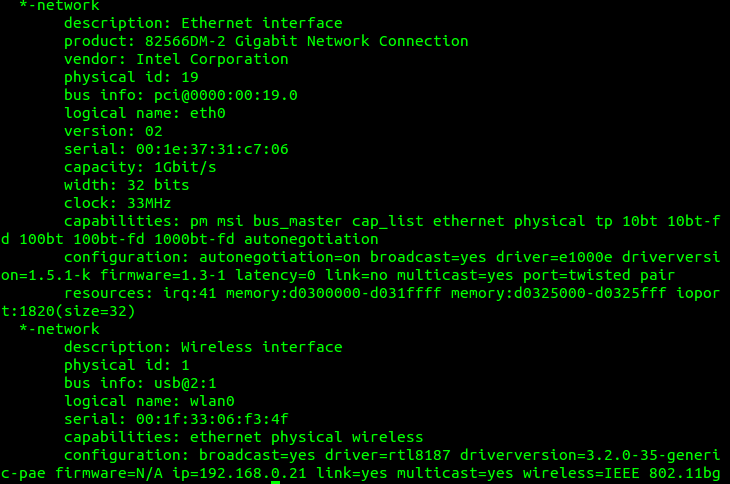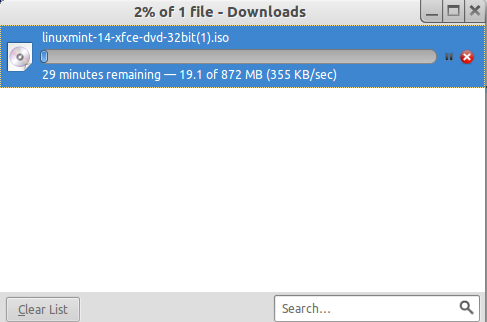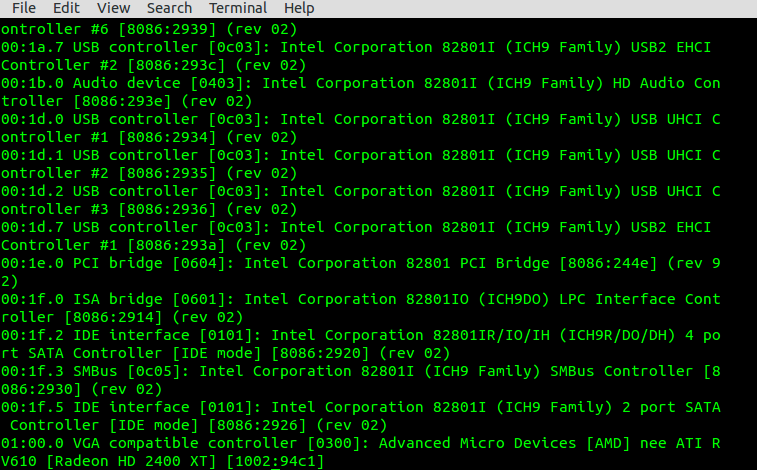efbe
Thu Dec 27, 2012 11:21:25 pm
Just wondering why? no matter what Linux version i'm using ( i am using Zorin 6.1 at the moment), why are download speeds slower than Windows 7? For example and iv'e noticed it quite often, i'm downloading Mint 14 xfce at the moment via wireless and download speeds are from 1 MB/s - 1.2 MB/s with Windows 7.
When using Zorin or any other Linux distro, it's usually 1/4 the speed or even slower, around the 250 kbs. using the same server for downloading (Optusnet Australia)
Below is a pic downloading Mint 14 xfce on Windows 7..i can't get anywhere near those download speeds with Zorin or any other Linux distro.
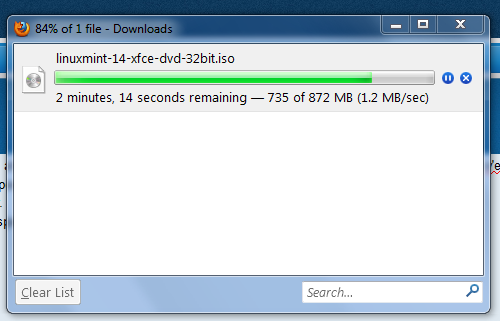
I'm still sticking to Zorin but when it comes to downloading larger files, Windows 7 seems best.
Cheers.
When using Zorin or any other Linux distro, it's usually 1/4 the speed or even slower, around the 250 kbs. using the same server for downloading (Optusnet Australia)
Below is a pic downloading Mint 14 xfce on Windows 7..i can't get anywhere near those download speeds with Zorin or any other Linux distro.
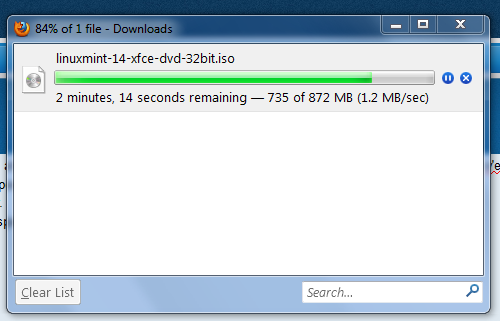
I'm still sticking to Zorin but when it comes to downloading larger files, Windows 7 seems best.
Cheers.