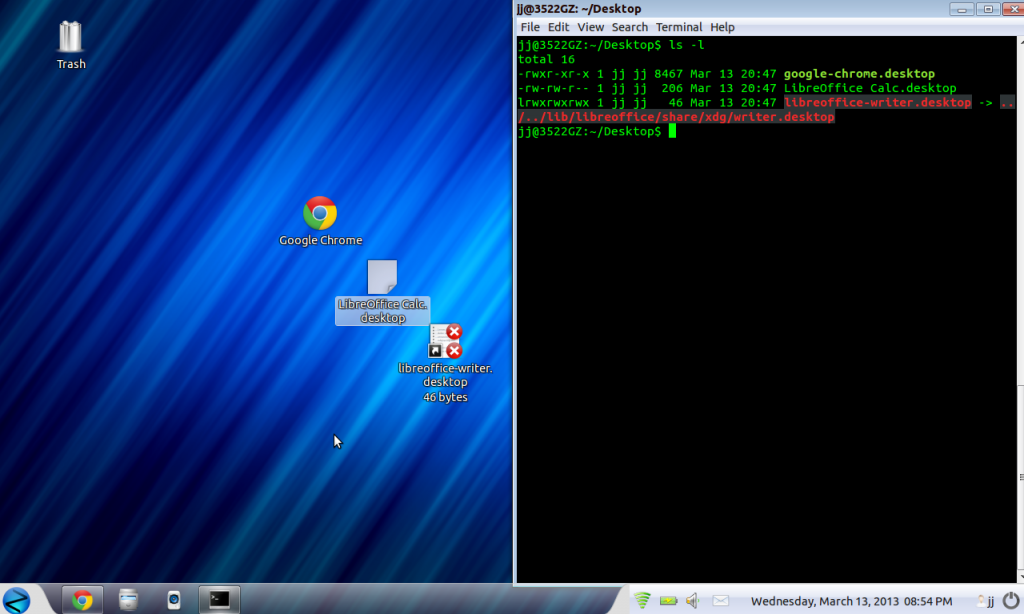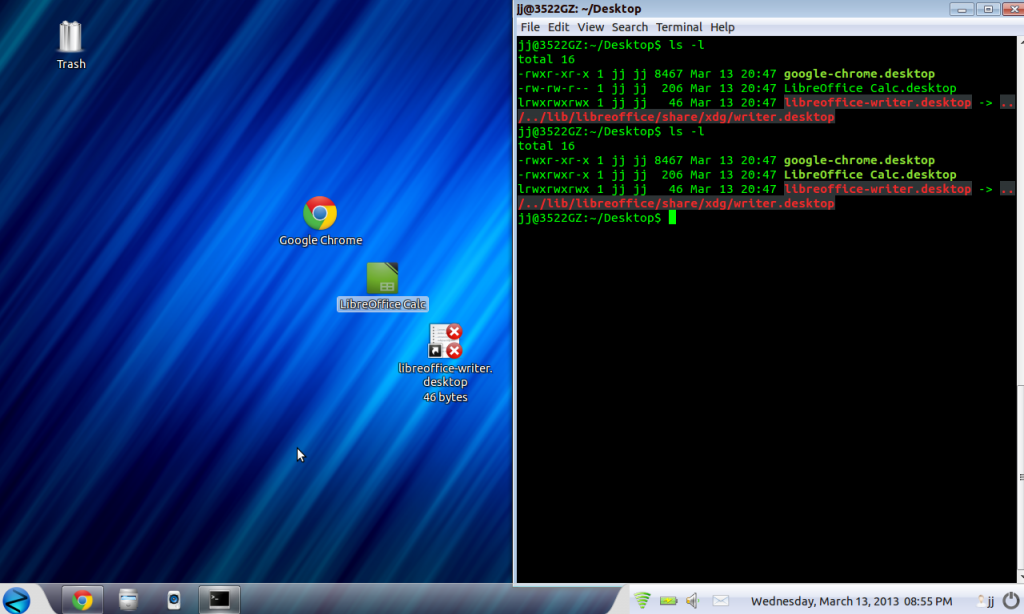spavila
Mon Mar 11, 2013 6:23:18 pm
How do I create a desktop shortcut in Windows 7 mode?

Here is a YouTube video of me creating desktop shortcuts:
http://www.youtube.com/watch?v=JqXVuQyJJp8
Example #1:
Create a shortcut for Google Chrome.
Drag and drop from Zorin Menu.
Shortcut is created.
Example #2:
Create a shortcut for LibreOffice Calc.
Found item in Zorin Menu, right click, Create Desktop Shortcut.
This produces LibreOffice Calc.desktop.
From past exprience; I know I can simply right click the icon, select Properties, click Permissions tab and checkmark the box Allow executing file as program to make the shortcut functional.
Example #3:
Create a shortcut for LibreOffice-Writer.
Drag and drop from Zorin Menu.
Not sure what to do here?? First time, I have run into this problem. Does anyone know why this happens??
Any help and/or explanation is greatly appreciated.

Here is a YouTube video of me creating desktop shortcuts:
http://www.youtube.com/watch?v=JqXVuQyJJp8
Example #1:
Create a shortcut for Google Chrome.
Drag and drop from Zorin Menu.
Shortcut is created.
Example #2:
Create a shortcut for LibreOffice Calc.
Found item in Zorin Menu, right click, Create Desktop Shortcut.
This produces LibreOffice Calc.desktop.
From past exprience; I know I can simply right click the icon, select Properties, click Permissions tab and checkmark the box Allow executing file as program to make the shortcut functional.
Example #3:
Create a shortcut for LibreOffice-Writer.
Drag and drop from Zorin Menu.
Not sure what to do here?? First time, I have run into this problem. Does anyone know why this happens??
Any help and/or explanation is greatly appreciated.