This is a static archive of the old Zorin Forum.
The information below may be outdated. Visit the new Zorin Forum
here ›If you have registered on the old forum, you will need to create an account on the new forum.
poolvos
Wed Aug 03, 2011 2:10:14 pm
Hello mine Logitech clear chat pro usb isn't detected by ZorinOs 5 i don't know why under Windows 7 the device is working i have done an lsusb and this is the output:
Bus 002 Device 003: ID 413c:2003 Dell Computer Corp. Keyboard
Bus 002 Device 002: ID 046d:c50e Logitech, Inc. Cordless Mouse Receiver
Bus 002 Device 001: ID 1d6b:0001 Linux Foundation 1.1 root hub
Bus 001 Device 001: ID 1d6b:0002 Linux Foundation 2.0 root hub
The Logitech isn't detected only the mouse and keyboard is detected where can i found the installation log of the hardware log maybe it helps further but if someone have an idea please assist me.
Wolfman
Thu Aug 18, 2011 9:01:13 am
poolvos
Tue Aug 23, 2011 6:29:51 am
Mine device is still doesn't working i don't know why i have boot without the headset and when ZorinOs has been started i have plugged the headset but not working.
Wolfman
Tue Aug 23, 2011 7:18:30 am
Hi poolvos,
did you go into the control center and check the sound settings in the hardware section??.
Did you accidentally turn it off with the keyboard using Fn > F10, or whatever keyboard combination that you may have?.
Regards Wolfman

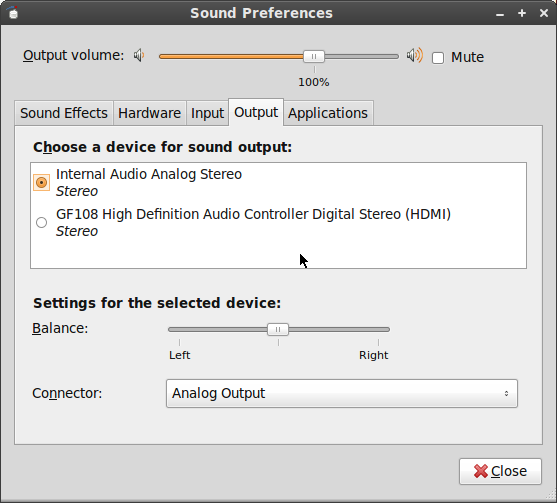
- Sound Preferences_002.png (34.22 KiB)
poolvos
Tue Aug 23, 2011 7:48:21 am
Hello i have only Internal Audio Analog Stereo when plugged in the headset nothing appears, i have an normal US Intl. Keyboard qwerty. I see when booting taht the headset can't be addressed there is an read error/64 and 62 what that means i don't know.
poolvos
Tue Aug 23, 2011 8:01:31 am
Hello this the error i found in the kernel log maybe this explains something but i didn't understand it:
Aug 22 21:44:02 fjord-hopper kernel: [ 2.290063] usb 2-8: new full speed USB device using ohci_hcd and address 4
Aug 22 21:44:02 fjord-hopper kernel: [ 2.470052] usb 2-8: device descriptor read/64, error -62
Aug 22 21:44:02 fjord-hopper kernel: [ 2.522983] EXT4-fs (sda1): mounted filesystem with ordered data mode. Opts: (null)
Aug 22 21:44:02 fjord-hopper kernel: [ 2.760056] usb 2-8: device descriptor read/64, error -62
Aug 22 21:44:02 fjord-hopper kernel: [ 3.050051] usb 2-8: new full speed USB device using ohci_hcd and address 5
Aug 22 21:44:02 fjord-hopper kernel: [ 3.230052] usb 2-8: device descriptor read/64, error -62
Aug 22 21:44:02 fjord-hopper kernel: [ 3.520051] usb 2-8: device descriptor read/64, error -62
Aug 22 21:44:02 fjord-hopper kernel: [ 3.810052] usb 2-8: new full speed USB device using ohci_hcd and address 6
Aug 22 21:44:02 fjord-hopper kernel: [ 4.230044] usb 2-8: device not accepting address 6, error -62
Aug 22 21:44:02 fjord-hopper kernel: [ 4.410049] usb 2-8: new full speed USB device using ohci_hcd and address 7
Aug 22 21:44:02 fjord-hopper kernel: [ 4.830046] usb 2-8: device not accepting address 7, error -62
Aug 22 21:44:02 fjord-hopper kernel: [ 4.830065] hub 2-0:1.0: unable to enumerate USB device on port 8
This is the section of the Logitech Clearchat USB Pro
Wolfman
Tue Aug 23, 2011 8:48:00 am