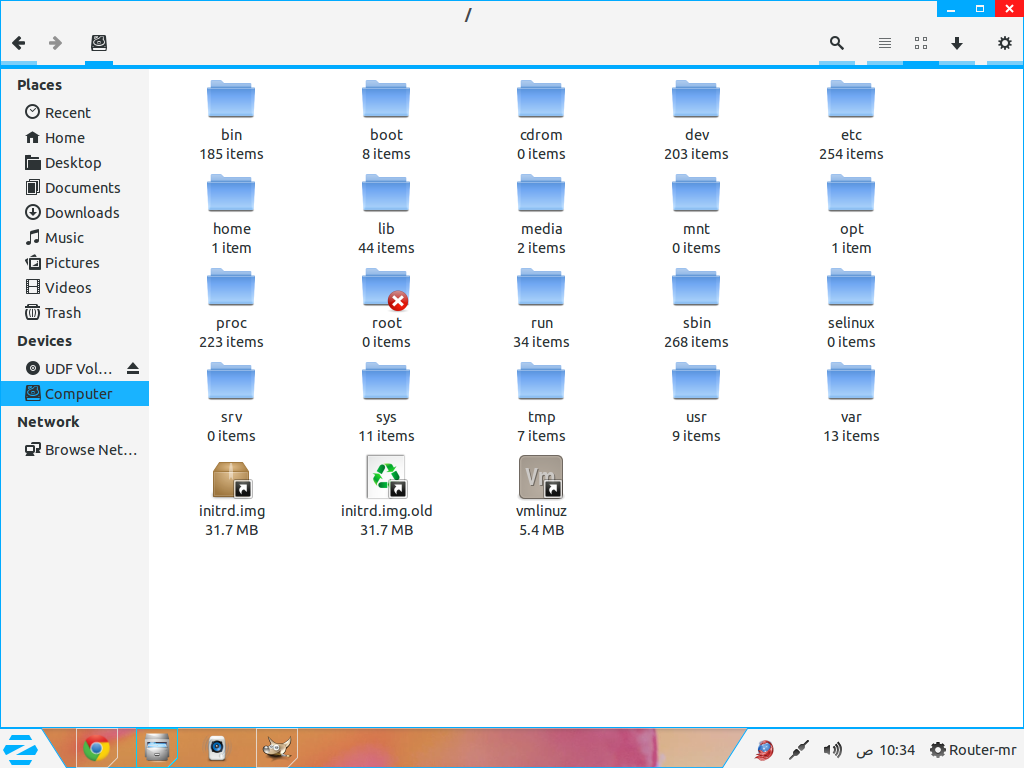moooha
Mon Aug 19, 2013 12:32:52 pm
Actually, this is the first time I use Zorin,
It's good and I like it but the issue is that I want to access the partitions of Windows,
Is there anyway to do this?
Thanks in advance
It's good and I like it but the issue is that I want to access the partitions of Windows,
Is there anyway to do this?
Thanks in advance