This is a static archive of the old Zorin Forum.
The information below may be outdated. Visit the new Zorin Forum
here ›If you have registered on the old forum, you will need to create an account on the new forum.
Smoleff
Sun Aug 17, 2014 8:31:36 pm
Hello
I change today something with the applets and i don't know what. Now the window list is too large as you can see in the attach. How can i fixed it that he window list has a normal size?
Best regards

Swarfendor437
Mon Aug 18, 2014 5:55:23 am
Have you tried changing the screen resolution? Did you add any additional applets following my how-to? If there are some applets you don't think you are ever going to use/need then simply highlight them and remove/uninstall them!


Misread your post - cannot see the full picture you uploaded - can you upload directly using these guidelines please? Vielen Danke!:
http://www.veoh.com/watch/v385833212XzmANbj
Smoleff
Mon Aug 18, 2014 4:46:43 pm
Hi i deleted a applet, but don't know what applet is missing to fix the size
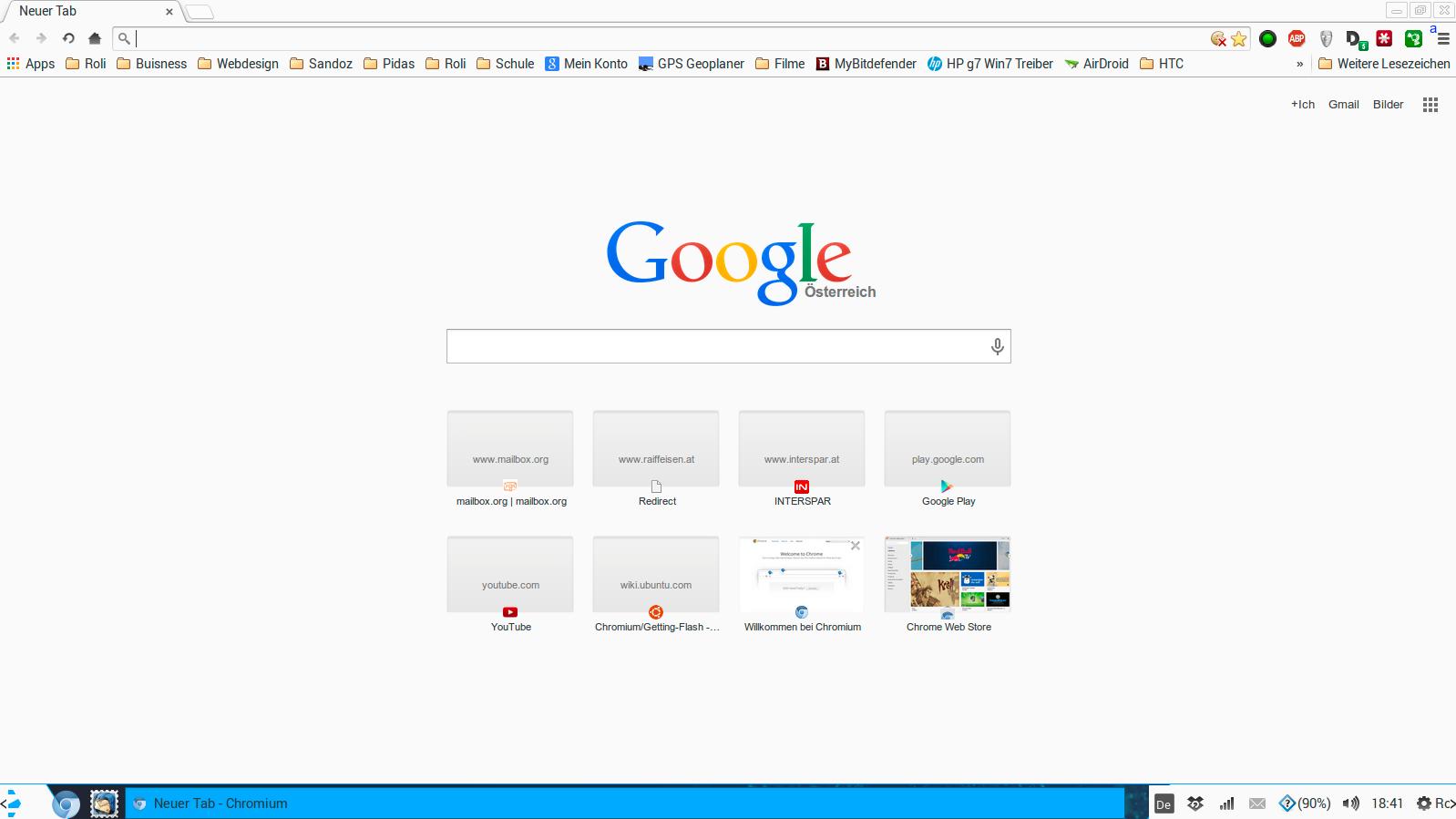
- screenshot
Smoleff
Tue Aug 19, 2014 5:47:15 pm
I found the applet that was missing. I added the DockBarX and everything is fine now. Thx for your help, you can close the topic!
Anonymous
Tue Aug 19, 2014 7:32:20 pm
Smoleff > One thing you can always do when in doubt/need.
Is boot the Zorin OS disk [ Live ] ....and take a look in comparison....as what might be missing from the [Awn Applet Panel ] for example.
Relative to your actual [ Desktop ]
Zorin OS Live is a very good reference manual for those sort of things.
If you accidentally deleted an important file in your installed version. [ Zorin OS ]
You can always go [ Live ] copy the neeeded file to a [ Flash Drive ].
Then replace the deleted.
Examples.
Zorin Menu Themes.
GTK-3 Themes.
Smoleff
Tue Aug 19, 2014 7:46:01 pm