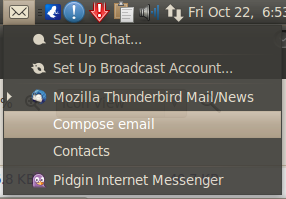gtobill
Fri Nov 28, 2014 5:13:07 pm
Hello, I used to have a small envelope icon on my tray to launch Thuderbird [it also had options for compose message and one or two other items]. For some reason or other it has vanished/been removed. I can still launch T-bird using its stamp like icon moved to the tray but I like the envelope one better. I haven't been able to restore it. Any sugestions on how to fix this?
Sorry if I'm not using correct terminolgy re Tray etc.
Its the app that looks like this: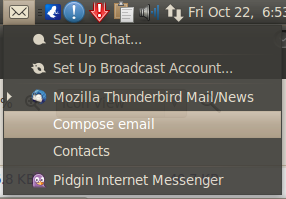
Sorry if I'm not using correct terminolgy re Tray etc.
Its the app that looks like this: