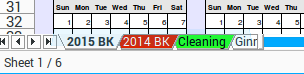gtobill
Sat Jan 24, 2015 5:30:39 pm
In LibreOffice calc the size of the sheet tabs is very small - the font is almost unreadable,
There is a simple method to change it in editing [in the terminall] the gtkrc file which is read only.
On a previous install I have done this once successfully but have lost my instructions.
Does anyone have a step-by-step how-to on this?
The file edit has something to so with these lines:
GtkScrollbar ::has-backward-stepper = 0
GtkScrollbar ::has-forward-stepper = 0
GtkScrollbar ::min-slider-length = 15
GtkScrollbar ::slider-width = 5
GtkScrollbar ::trough-border = 3
GtkScrollbar ::activate-slider = 1
and changing/adding to something like this:
style "large_scrollbar"
{
GtkScrollbar::slider-width = 15
GtkScrollbar::trough-border = 3
}
widget_class "*" style "large_scrollbar"
Thanks in advance for any help
There is a simple method to change it in editing [in the terminall] the gtkrc file which is read only.
On a previous install I have done this once successfully but have lost my instructions.
Does anyone have a step-by-step how-to on this?
The file edit has something to so with these lines:
GtkScrollbar ::has-backward-stepper = 0
GtkScrollbar ::has-forward-stepper = 0
GtkScrollbar ::min-slider-length = 15
GtkScrollbar ::slider-width = 5
GtkScrollbar ::trough-border = 3
GtkScrollbar ::activate-slider = 1
and changing/adding to something like this:
style "large_scrollbar"
{
GtkScrollbar::slider-width = 15
GtkScrollbar::trough-border = 3
}
widget_class "*" style "large_scrollbar"
Thanks in advance for any help