agungaskcom
Wed Nov 07, 2012 1:17:42 am
I use apt-fast to replace apt-get in order to speed up the process of downloading the application 
But do not worry U can still use apt-get
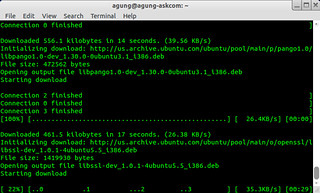
apt-fast by agungaskcom, on Flickr
1. Download apt-fast.sh from here
http://www.mattparnell.com/linux/apt-fast/apt-fast.sh
2. Rename apt-fast.sh with apt-fast then move it to /home
3. Now we install axel
4. Move apt-fast to /usr/bin/
5. Make apt-fast to be executable file
Having done the above steps correctly, please try using apt-fast in the same way when you are using the apt-get and feel the difference
Examp
But do not worry U can still use apt-get
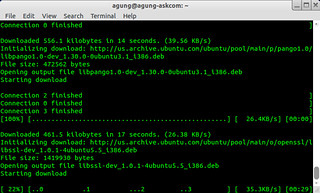
apt-fast by agungaskcom, on Flickr
1. Download apt-fast.sh from here
http://www.mattparnell.com/linux/apt-fast/apt-fast.sh
2. Rename apt-fast.sh with apt-fast then move it to /home
3. Now we install axel
sudo apt-get install axel
4. Move apt-fast to /usr/bin/
sudo mv apt-fast /usr/bin/
5. Make apt-fast to be executable file
sudo chmod +x /usr/bin/apt-fast
Having done the above steps correctly, please try using apt-fast in the same way when you are using the apt-get and feel the difference
Examp
sudo apt-fast update && sudo apt-fast dist-upgrade