agungaskcom
Wed Nov 07, 2012 5:10:30 am
Boring with the same color in your terminal 
U can try this if U want
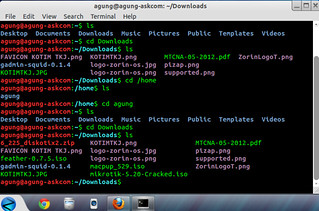
fancy terminal by agungaskcom, on Flickr
Firs we must change .bashrc file
Find this code
Then remove the sign # like this
Next step, find this code
Replace the code in red and green with the desired color
- 30 black
- 31 red
- 32 green
- 33 yellow
- 34 blue
- 35 magenta
- 36 cyan
- 37 white
Save then restart terminal...
U can try this if U want
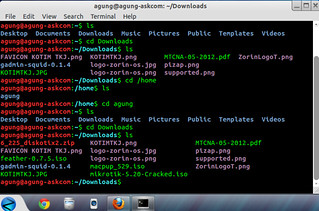
fancy terminal by agungaskcom, on Flickr
Firs we must change .bashrc file
gedit .bashrc
Find this code
#force_color_prompt=yes
Then remove the sign # like this
force_color_prompt=yes
Next step, find this code
PS1=’${debian_chroot:+($debian_chroot)}\[33[01;36m\]\u@\h\[33[00m\]:\[33[01;32m\]\w\[33[00m\]\$ ‘
Replace the code in red and green with the desired color
- 30 black
- 31 red
- 32 green
- 33 yellow
- 34 blue
- 35 magenta
- 36 cyan
- 37 white
Save then restart terminal...