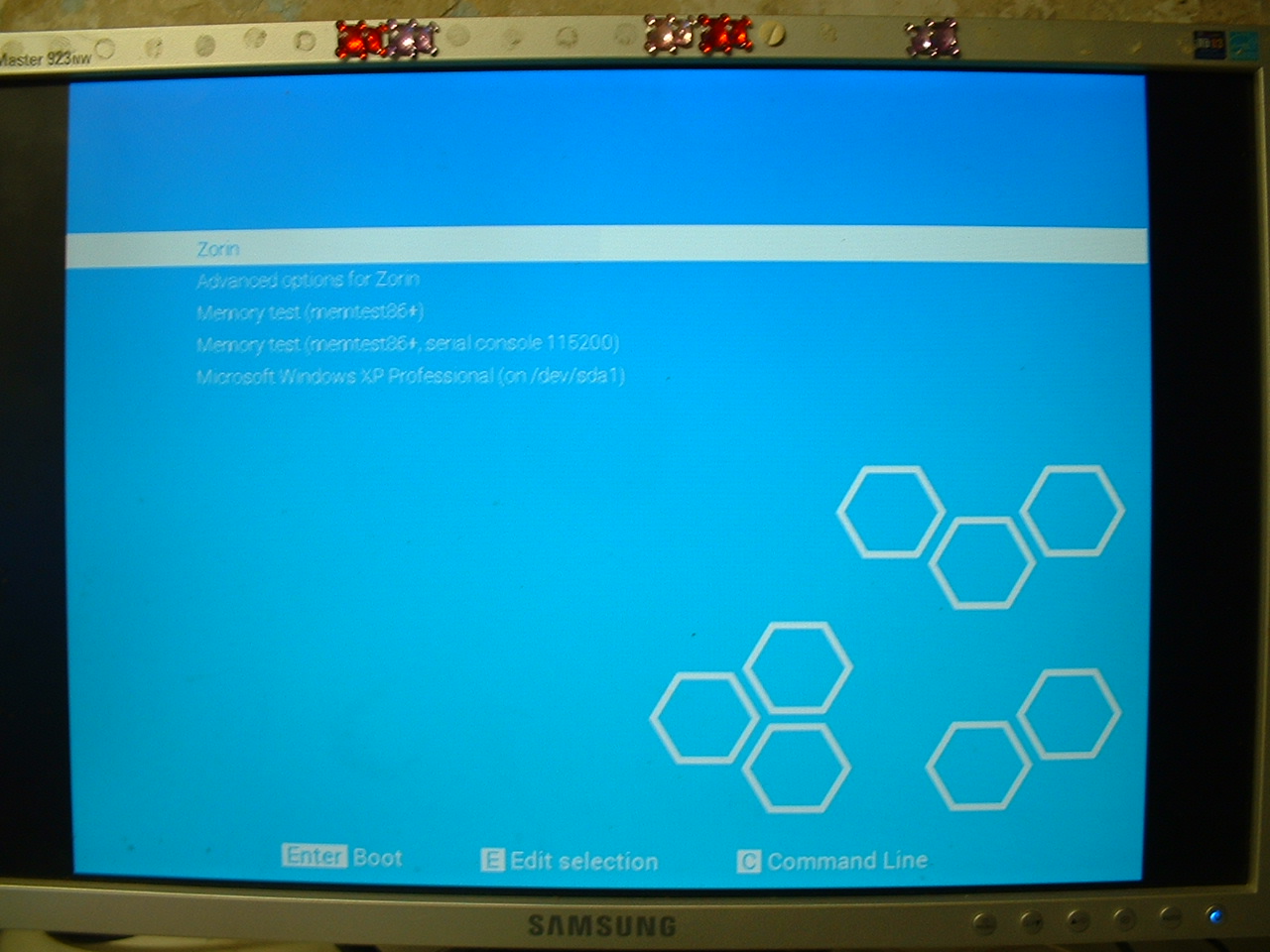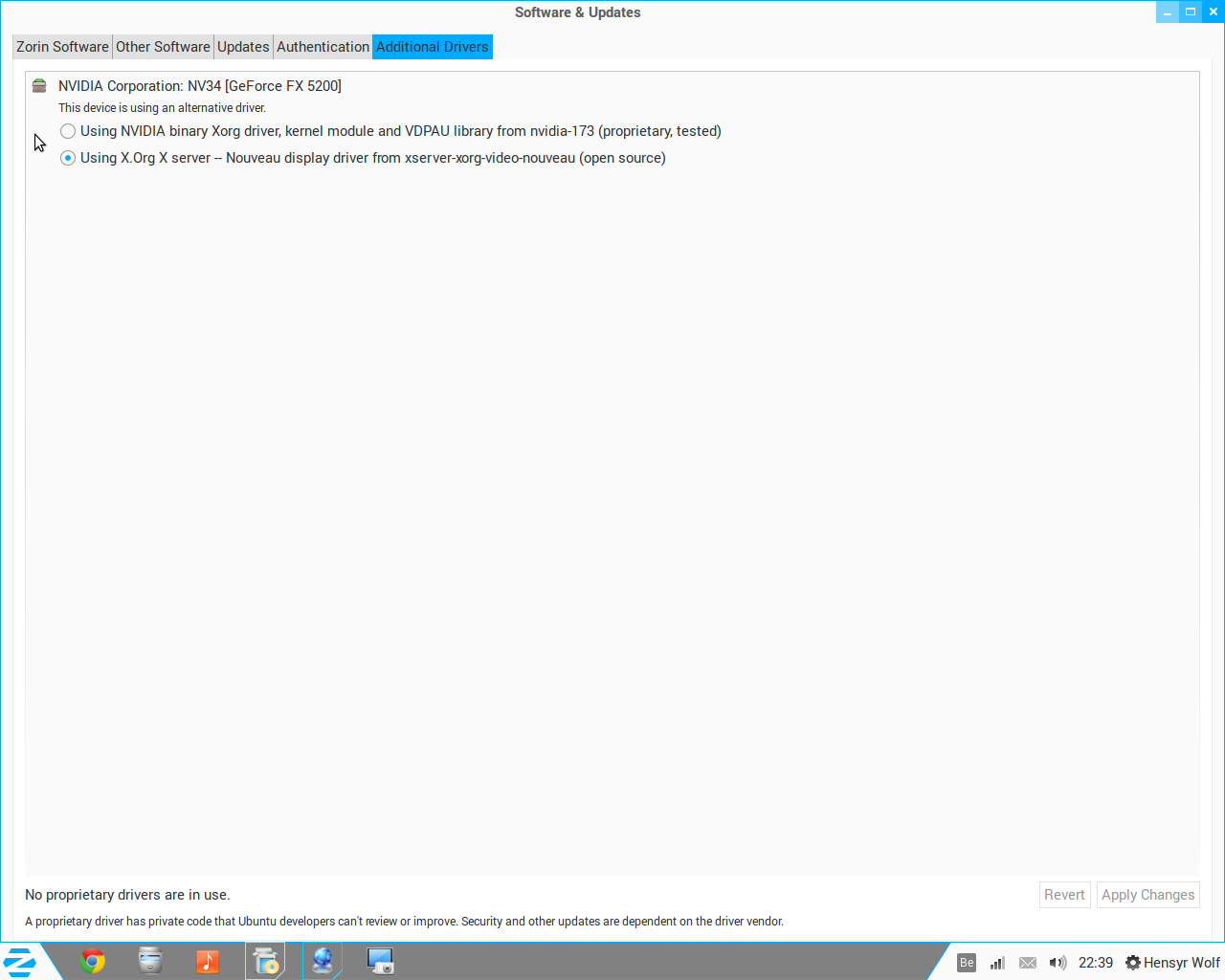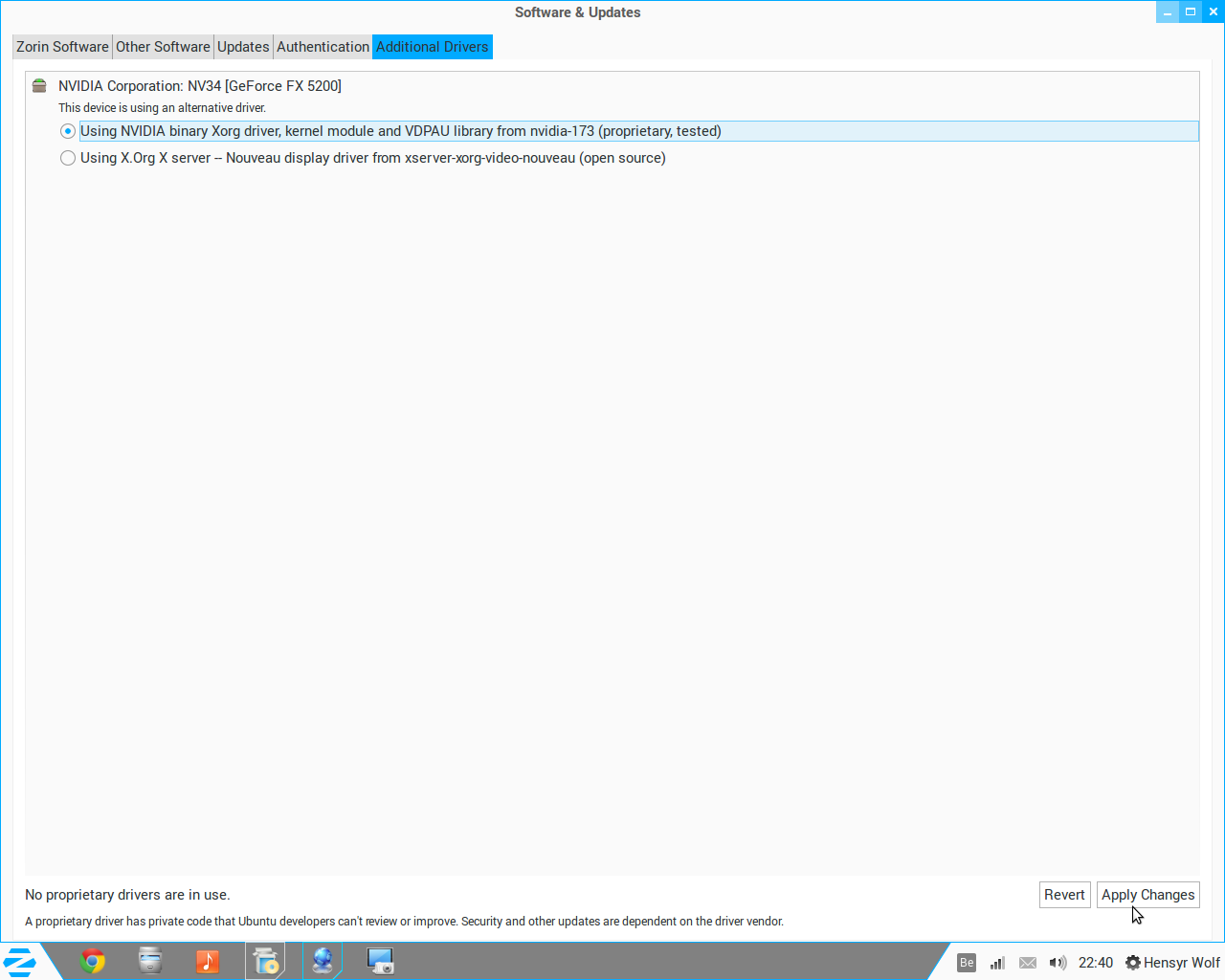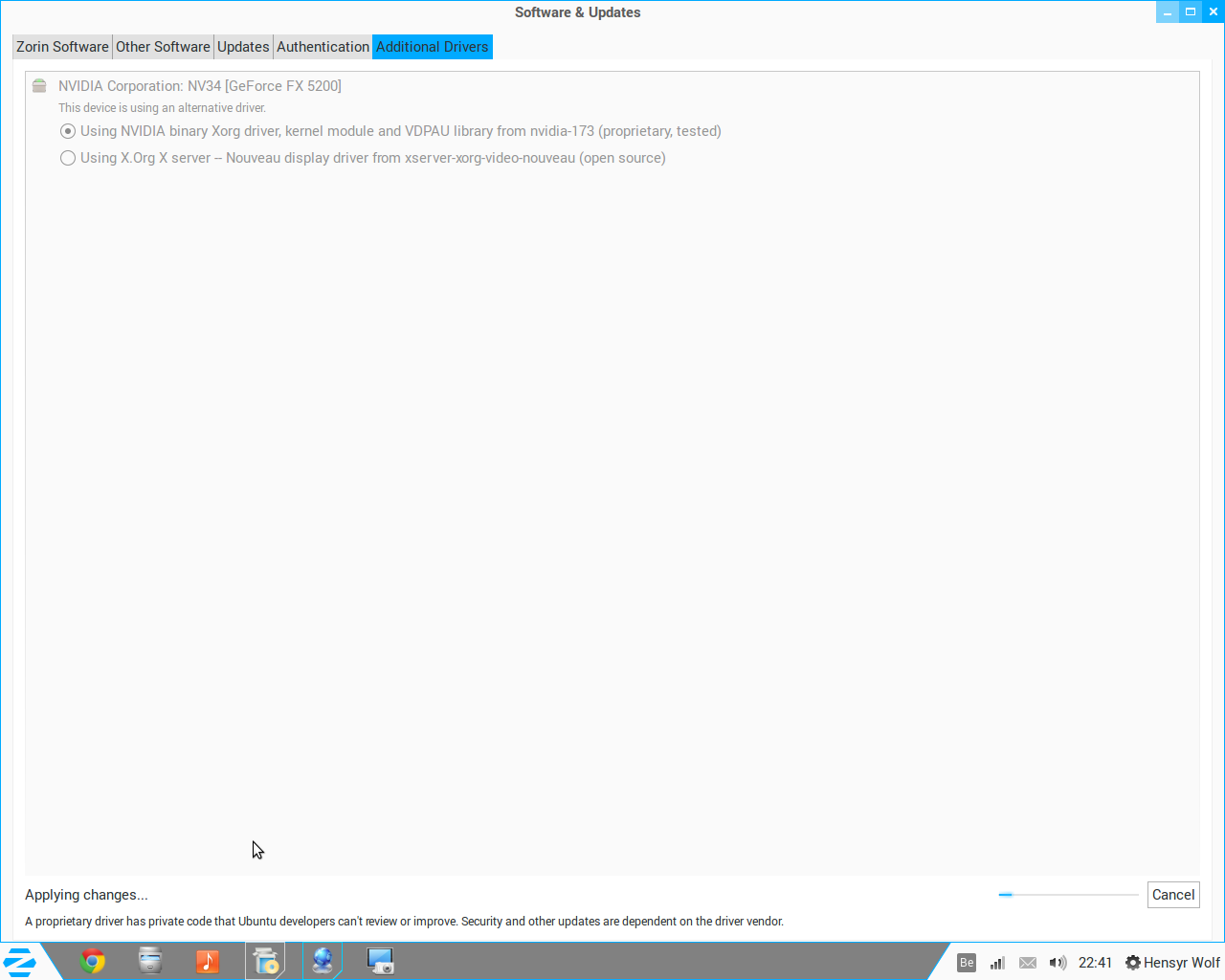Hi Swarfendor 437,
Burned the new Zorin OS 9 on a dvd and try to install it on the desktop.
When i put the dvd in the computer there was no problem to get the splasch screen where in i could choose to try with the live session or inmediatly install the OS


The live session won't work


when i choose for that ill get a black screen and my arrowpointer of the mouse


But when i press the install button there is no problem and i can install the Zorin OS 9 without any problems, only when the install is ready and asked to reboot the system ill end up with an black screen too.
So on the desktop computer i can't make any use of the new Zorin OS 9

On the other hand i have also a laptop HP Pavilion dv6000 and ill try to install the new Zorin OS 9 too.
Before i install the Zorin OS 9 their was already Zorin OS 8 on that machine wich i could try the live version and also could install it without no problems. Install it and after reboot direct use the desktop environment of OS 8



But now when i want to install Zorin OS 9 and after the install reboot the system ill also end's up with a black screen wich i could solved with the install of nvidia-173
So Zorin OS 9 works great on the laptop.
Ill hope we can solve the desktop too to be used with Zorin OS.

In the Zorin OS website i made a contact letter where ill hope they can offer a solution to.
this was my letter:
Hi there,
First of all, great congratulations with the release of Zorin OS 9.
My name is Hendrik Van Marcke and my nick name on the Belgium forum is Hensyr wherefore the forum is a Dutch forum
www.pc-helpforum.be. I'm an film volunteer employee in that forum and test new OS and made a chort film about it and a dutch how to install discution:
http://www.pc-helpforum.be/f82/zorin-os ... van-70727/, here you can see the film that i make about Zorin OS 8
As you can see my Englisch is not good, sorry for that ill try to make myself understandable so good as i can.
So i downloaded the new Zorin OS 9 to install it on two differend computers:
1) is a laptop: HP Pavilion dv6000 and when i install Zorin OS 8 all went very well and i could immediatly use the desktop after the install
but when i install the Zorin OS 9 with a dvd on this laptop then the install itself goes very smooth and well but after the install ill end up with a black screen so i had to update and upgrade in terminal and install nvidia-173 in the terminal to get an usefull desktop. So far so good, but i was not having this with the install of Zorin OS 8
The laptop is details are:
- 2 GB RAM
- AMD Turion(tm) 64x2 Mobile Technology TL-56x2 processor
- Nvidia Geforce Go 7200/PCI/SSE2/3DNOW! graphical card
- type OS 32 bit
- HDD 120 GB
2) and that's a more difficult problem with an desktop computer and a graphical card Nvidia Geforce FX 5200
when i want to install with the Zorin OS 8 ill have to change in the splash the graphical boot: acpi=off nomodeset to be able to install OS 8 and after install ill end up with a black screen to.
So ill have to boot the OS 8 with nomodeset to get a desktop environment and even after add in the terminal: sudo apt-get update && sudo apt-get dist-upgrade and sudo apt-get install nvidia-173 i'm not able to get an desktop environment and still end's up with a black screen.
So i went to the Zorin Forum and asked Swarfendor437 what to do and after several solutions to try things nothing worked till today.
Swarfendor437 from the Zorin Forum give me the advice to try with the new Zorin OS 9.
And i burned the .iso file to a dvd.
So this time the install went very well but the live desktop won't work so i had to install without the live environment directly from the dvd.
After the install reboot the system and ill have the splash where i can choose what to do, when i press the enter button to start Zorin OS 9 i have a black screen too.
Ill hope there is a simpel solution for that because we all are Windows users and have no clue what to do in Linux when there are problems.
In the pc-helpforum we have presented Zorin OS 6 LTS and Zorin OS 8 as the best OS to replace Windows XP for now and i made a pdf how to install in Dutch for our people who are in surch for a solution with their good computer and Windows XP.
Hopefully you can direct me in the good direction to install Zorin OS 9 without problems.
Sincere and greetings,
Hendrik Van Marcke